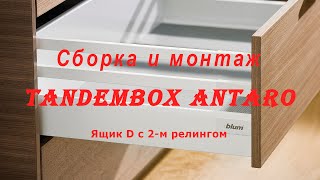Do not waste your money on expensive mics and mixers. Even the best mic cannot give you the audio you hope for if you don't know how to use it!
This video covers how to download and setup a DAW that you can use to create perfect audio and use that audio in your video or transmit it to your OBS stream or zoom.
This also works for SLOBS and all conference call applications.
The tutorial covers MAC users for forwarding the audio from the DAW to OBS/SLOBS and Zoom, but covers MAC and Windows users for using a DAW for Youtube Videos.
Follow up videos will cover and explain individual VST plugins, what they do, how to get them for free and how to use them in your DAW to customize a perfect voice that's right for you.
---------------------------------------------------------
Links to Software:
Ableton: [ Ссылка ]
SoundFlower (mac): [ Ссылка ]
---------------------------------------------------------
Socials:
Instagram: [ Ссылка ]
Twitch: [ Ссылка ]
---------------------------------------------------------
Audio Equipment in this video:
Scarlett Solo: [ Ссылка ]
Neewer Mic: [ Ссылка ]
Do THIS for PERFECT Audio ANYWHERE!
Теги
DAWabletonflstudioableton liveobsslobsbest audioaudiostreamzoomskypelivestreamyoutube videoaudio from daw to obsmacrodemicneewerusb micscarlett solofocusritem-audiom-trackBetter audioAudio qualitySingerVoiceSound good on streamSound goodSound greatShure sm57ShurePodmicSm7bBoseSm57Sm-57How toTutorialStreamingGaming