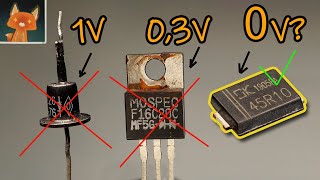In this tutorial, we’ll show you how to check the saved Google passwords in Autofill on your SAMSUNG Galaxy A35. Autofill helps you securely store and automatically fill in your login credentials, making it easier to access apps and websites. Follow these steps to view and manage your saved Google passwords.
#Samsung #SamsungGalaxyA35 #CheckSavedGooglePasswordsAutofill #SamsungGalaxyA35CheckSavedGooglePasswordsAutofill
How to access Autofill settings on your SAMSUNG Galaxy A35
Steps to view and manage your saved Google passwords
How to delete or edit saved passwords for websites and apps
Tips for ensuring your saved passwords are secure
Troubleshooting issues with saved passwords in Autofill on the SAMSUNG Galaxy A35
Find out more:
[ Ссылка ]
Follow us on Instagram ► [ Ссылка ]
Like us on Facebook ► [ Ссылка ]
Tweet us on Twitter ► [ Ссылка ]
Support us on TikTok ► [ Ссылка ]
Use Reset Guides for many popular Apps ► [ Ссылка ]