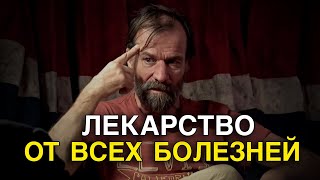Vikram Dadukiya,
લો હવે APAAR ID આવી રીતે બનશે | CREATE APAAR ID ON UDISE PLUS| APAAR ID GENERATE ONLINE
🌀APAAR ID ડાઉનલોડ કરો
👉🏻[ Ссылка ]
🌀ABC ID કેવી રીતે બનાવવુ?
👉🏻[ Ссылка ]
📄✍🏻UDISE PLUS પર વિદ્યાર્થીઓના APAAR ID કેવી રીતે બનાવવા?
👉🏻[ Ссылка ]
✍🏻APAAR ID જનરેટ કરતા પહેલા આટલી બાબતો ધ્યાનમાં રાખવી
👉🏻[ Ссылка ]
1. What is APAAR?
APAAR, which stands for Automated Permanent Academic Account Registry, is a specialized identification system designed for all students in India. This initiative is part of the 'One Nation, One Student ID' program launched by the government, aligning with the new National Education Policy of 2020.
2. What are the benefits of APAAR?
APAAR ensures accountability and transparency in education by tracking student progress and streamlining academic records. It enhances efficiency, removes duplicity, minimizes fraud, and includes co-curricular achievements for holistic student development. With multiple use cases, APAAR facilitates following;
Facilitate student mobility
Enhance academic flexibility
Empower students to choose their learning paths of their choice
Acknowledge and validate learning achievements
Since no additional certificates are required to be provided except sharing APAAR id where all credentials are stored, there is no fear of losing hard copy certificates and hence useful for all type of use cases such as transfer from one school to the other, entrance examination, admission, job application, skilling, upskilling etc
3. Why students should have APAAR ID?
APAAR ID - a unique 12-digit code will help students to digitally store, manage, and access all their academic credits, including Score card, marksheets, gradesheet, degrees, diplomas, certificates & co-curricular accomplishments. This ID functions as a permanent digital identity for the student in the education ecosystem.
4. How do students obtain their APAAR ID?
Students need to follow these steps:
Verification: Visit the school to verify demographic details
Parental Consent: Obtain parental consent if the student is a minor
Authentication: Authenticate identity through the school
ID Creation: Upon successful verification, the APAAR ID is created and added to DigiLocker for secure online access
5. What are the prerequisites for generating an APAAR ID?
Before generating an APAAR ID, the following prerequisites must be considered:
The name of student as per student records in UDISE+ must match with the name of the student as per Aadhaar
PEN of student is mandatory for generation of APAAR ID
6. What information is required to create an APAAR ID?
The following student details are mandatory for APAAR ID creation:
UDISE+ Unique Student Identifier (PEN), Student Name, Date of Birth (DOB), Gender, Mobile Number, Mother's Name, Father's Name, Name as per Aadhaar, Aadhaar Number
7. How can I check the status of APAAR ID generation for a student?
As soon as APAAR ID is generated, it is pushed into student's DigiLocker Account. Student can find virtual APAAR ID Card in Issued document section of DigiLocker. The status of APAAR ID generation can also be checked in the UDISE+ Portal under the APAAR Module, which displays a list of students along with their APAAR ID statuses. Students may request their school authority to check the status of their APAAR ID creation.
#AbcIddownloadOnline
#ApaarIddownloadOnline
#ApaarIdGenerate2025
#DonwloadapaarIdonline
#helloeducation
#vikramdadukiya