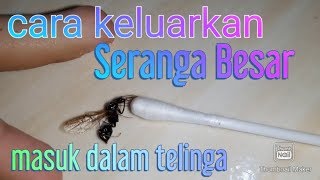When you create an issue, you are prompted to enter the fields of the issue. If you know the values you want to assign to an issue, you can use quick actions to enter them.
You can create an issue in many ways in GitLab:
- From a project
- From a group
- From another issue or incident
- From an issue board
- By sending an email
- Using a URL with prefilled values
- Using Service Desk
In this technical video, we show how to create an issue from a project. We also briefly cover issue boards.
Read more in our docs: [ Ссылка ]
Create an Issue - The basics (HD)
Теги
Productgitserverversion control systemCIContinuous integrationpipelinesgit repositoryConversational Developmentcollaborateintegrateintegrationsoftware developmenttutorialopen sourceon-premises git solutionsdevelopersprogrammerscodeVCSDevSecOpsDevOpshow tolearngitopsmlmachine learningawsgkekubernetesk8organizeagileproject managementmigratecreateissueissue board