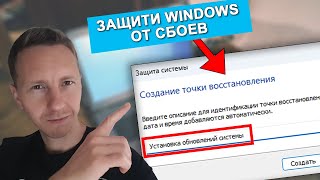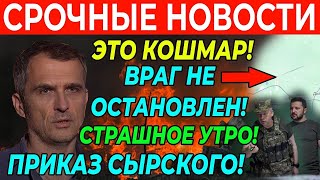Xiaomi's HyperOS launcher is here, I've been testing it on the Poco X6 Pro 5G, and here's my review of the best features. While Hyper OS is very similar vs MiUI, you will find it's sleeker and smaller in size. And you also get all of the greatest features ported over, so your Xiaomi, Redmi or Poco phone will be packed with great tools.
Note that several existing phones like the Xiaomi 13 and 13T series will be updated to this HyperOS launcher imminently. While fresh phones like the Poco X6 and X6 Pro either come with it out of the box, or will again get that update soon.
Customisation is a key quality of Hyper OS. You can tweak and design your lock screen, always on display (not always on here sadly) and much more besides. Plus, Xiaomi's HyperOS offers a strong selection of gesture controls, including a screenshot and camera shortcut.
Speaking of cameras, the app here is also customisable so you can favour certain modes. HyperOS also dishes up plenty of battery features, and if I didn't cover your favourite bits here - let me know! My review of the Redmi Note 13 series and Poco X6 Pro is live right now, expect more Xiaomi content in the coming month. And those Hyper OS updates are rolling out now.
Xiaomi HyperOS Launcher Best Features Chapters:
0:00 - HyperOS vs MiUI
1:01 - Home screen customisation
1:35 - Lock screen
2:44 - Always on (!) display
3:29 - Gestures pt1
4:13 - App lock
4:45 - Battery saving tips
6:26 - Gestures pt2 (screenshots)
7:20 - Game Turbo
8:33 - Security app
9:32 - Camera app
10:56 - Byyyyeeeee
Xiaomi HyperOS Launcher | Tips & Best Features
Теги
hyperoshyper oshyperos xiaomihyper os xiaomihyper os updatehyper os featureshyper os tipshyper os launcherhyperos updatehyperos featureshyperos launcherhyperos tipshyper os vs miuihyperos vs miuixiaomi hyperos updatexiaomi hyper os reviewxiaomi hyper os featuresxiaomi hyper os vs miuixiaomimiuimiui 15xiaomi hyperoshyperos globalxiaomi hyper ospoco hyper osredmi hyper ospoco x6 pro 5gpoco x6 pro