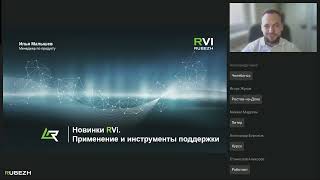Hi guys 🙂
In this video, we will explain how to install and setup a BLtouch sensor on the Creality Ender 3 MAX in 3 easy steps.
For the firmware update, we explain two different ways to do it, using an already compiled firmware that you can download or, compiling your own firmware.
You can check the timings below ⤵
STEP 1 - BLTouch Installation 1:12
STEP 2 - Firmware Update 7:03
2.1 - Using a already compile .bin file 7:03
2.2 - Compiling your ouw firmware 8:22
STEP 3 - OffSet Calibration 13:18
♦♦♦ You can find the Creality Ender 3 MAX here:
[ Ссылка ]
♦♦♦ LINKS
♦ Already Compiled Firmware Versions:
[ Ссылка ]
♦ Our Firmware Versions:
[ Ссылка ]
[ Ссылка ]
♦ Marlin Firmware (Non-Compiled):
[ Ссылка ]
♦ BLT Support Mount:
[ Ссылка ]
♦♦♦ CREALITY ENDER 3 MAX VIDEOS
♦ Creality Ender 3 Max Assembly Guide:
[ Ссылка ]
♦ How To Fix Vase Mode Issues on the Ender 3 Max:
[ Ссылка ]
♦ Creality Ender 3 MAX - REVIEW:
[ Ссылка ]
♦ Creality ENDER 3 MAX - How To EDIT & UPLOAD New Firmware:
[ Ссылка ]
🔶🔶🔶 If you like our work and want to help the channel, you can contribute using one of the following...
🔶 PATREON:
[ Ссылка ]
🔶 PAYPAL:
Use our email to send your donation ( ruiraptor.channel@gmail.com )
🔶 You can also help by using our Banggood affiliate links posted below (costs you nothing and you are contributing to the channel):
You don't have to buy the item from the link. If you click on them and then buy whatever you are looking for works!
♦ Artillery Hornet
[ Ссылка ]
♦ Ender 3 V2
[ Ссылка ]
♦ Creality Ender 3
[ Ссылка ]
♦ Creality Ender 3 Pro
[ Ссылка ]
♦ SKR Mini V2.0:
[ Ссылка ]
♦ Tevo/Homers Tarantula Pro
[ Ссылка ]
♦ Tevo/Homers Tornado
[ Ссылка ]
Thank you so much for your support :)
🔶FOLLOW US ON SOCIAL MEDIA:
♦ [ Ссылка ]
♦ [ Ссылка ]
♦ [ Ссылка ]
Music by Youtube Library
Clover 3 - Vibe Mountain
#Ender3Max #BLTouch #3DPrinting