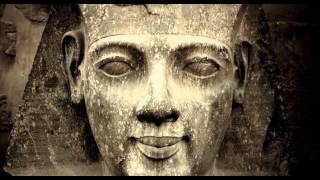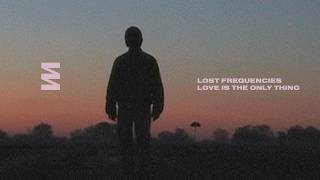With the release of macOS 13 Ventura being around 2 days away, here are 13 settings you absolutely must change once you upgrade to macOS Ventura. These settings help improve your mac's security and optimize speed.
Here's the official list of compatible devices for Apple's newly announced macOS 13 Ventura operating system:
iMac (2017 and later)
iMac Pro
MacBook Air (2018 and later)
MacBook Pro (2017 and later)
Mac Pro (2019 and later)
Mac mini (2018 and later)
MacBook (2017 and later)
Let me know what you think in the comment section below.
On a road to 100K subscribers!
Click here to subscribe! ► Youtube: [ Ссылка ]
▬▬▬▬▬▬▬▬▬▬▬▬▬▬▬▬▬▬▬▬▬▬▬▬▬▬▬▬▬▬▬▬▬▬
Let's connect on the social media links below:
Youtube: [ Ссылка ]
Instagram: [ Ссылка ]
Twitter: [ Ссылка ]
Facebook: [ Ссылка ]
***Time Codes***
00:00 - Introduction
00:30 - system settings change
00:50 - Airdrop & handoff
01:40 - security updates
03:23 - Sound
04:40 - Live Captions
05:10 - stage manager
06:16 - Control center
07:28 - Siri and spotlight
08:50 - Privacy
09:22 - Continuity camera settings
Music by @Ownabeats
Templates and Logo by @Rascarl_deya
Thanks for watching, Please SUBSCRIBE and hit the BELL 🔔 ICON for more.😊
#macOS13 #ventura #macos13 #mac
macOS Ventura – 13 Settings You NEED to Change on Launch
Теги
macos venturamacos ventura betamacosnew macoshow to setup machow to setup new macnew macos ventura featureshidden featuresmacos ventura beta 3macos ventura reviewmacos ventura tips and tricksmacos tips and tricksmacbook air m2 setupstage managermacos ventura release dateapple macosmacos 13macos wallpapermacos ventura wallpaperventura wallpaperios16mac settingsmac settings to changemac tips and trickshalf man half tech