This video is sponsored by PCBWay. Only $5 for 10 PCBs and Only $4.98 for 3D Printing + Express 24 hour service on [ Ссылка ] Experience seamless integration with mini yellow-blue SSD1306 OLED I2C display on Raspberry Pi single board computer. The demonstration is with Raspberry Pi 5 but and other Raspberry Pi model and version can be used. Utilizing an open source Linux user space driver and Raspberry Pi OS, this setup maximizes efficiency and flexibility for smooth communication between the Raspberry Pi 5 and the OLED display. The source code is written in the C programming language and it is available at GitHub under MIT license. As shown on the video I2C must be enabled. You can enable it from raspi-config as shown in the video. This simple Linux user space driver is deal for creating dynamic projects with clear, crisp visuals and easy development.
Follow the steps below to compile and use ssd1306_linux, SSD1306 OLED I2C driver working in Linux user space for Raspberry Pi OS:
1. Download the source code of ssd1306_linux from GitHub:
git clone [ Ссылка ]
2. Build ssd1306_linux:
cd ssd1306_linux
make
3. Initialize the mini OLED display with resolution 128x64px using ssd1306_linux:
./ssd1306_bin -n 1 -I 128x64
4. Execute the following commands to show Hello World on the mini OLED display using ssd1306_linux:
./ssd1306_bin -n 1 -c
./ssd1306_bin -n 1 -r 0
./ssd1306_bin -n 1 -x 1 -y 1
./ssd1306_bin -n 1 -l "Hello World"
5. Finally, clear the mini OLED display to go back to initial state:
./ssd1306_bin -n 1 -c
Useful Links:
===
[ Ссылка ]
[ Ссылка ]
[ Ссылка ]
[ Ссылка ]







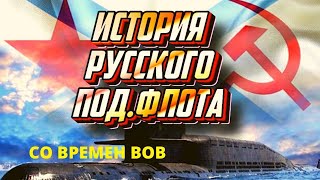

















































![[Tuto ChamSys #9] - Le réseau](https://s2.save4k.su/pic/tngCYT6H0i8/mqdefault.jpg)




![[Tuto ChamSys #7] Les FX : utiliser des effets](https://s2.save4k.su/pic/XvEKhUspN6Q/mqdefault.jpg)










