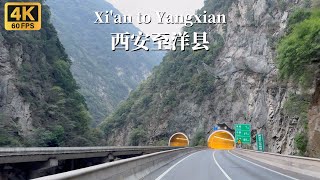Tips for Great Timelapse Videos:
Stability: Keeping the iPhone still is key to a good timelapse. Consider using a tripod or a phone holder. Even small movements can become noticeable in the final video for longer shots.
Lighting: Timelapse is best used in good lighting conditions. The more light you have, the better the quality of your timelapse. For nighttime shots, ensure your iPhone is set on a stable surface, and be prepared for lower-quality footage in low light.
Duration: You don’t need to worry too much about how long you shoot for—timelapse videos work best when you shoot over a longer period, like 15 minutes to several hours, depending on the speed of change in the scene you're recording.
Battery: Timelapse can drain your battery because it uses your iPhone’s camera for extended periods. Ensure your phone is charged or use a portable charger if you plan to record for a long time.
Use a Tripod: A tripod ensures your shot stays steady and eliminates any shakiness in the timelapse, especially when capturing long-term changes (like a sunset or a cityscape).
Use the Focus and Exposure Lock: If you're shooting in a scene with varying lighting, tap and hold the screen where you'd like to focus to lock the exposure and focus settings. This helps avoid sudden changes in brightness or blur during the timelapse.
Adjust Speed: While the default timelapse mode works well for most scenes, if you're using third-party apps like Lapse It or Hyperlapse, they allow you to adjust the speed and intervals for more control.









![Procida Virtual Cycling Bike Ride [4K/60fps]](https://s2.save4k.org/pic/_gcrpo8qBx8/mqdefault.jpg)