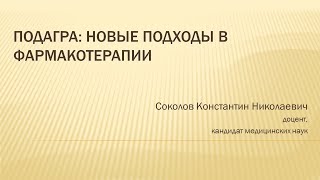This video guides you in an easy step-by-step process to fix the buffering issues on Amazon Prime Video. So make sure to watch this video till the end.
Follow these simple steps:
1) Update the Prime Video app to the latest version
2) Open Prime Video and login to your account
3) Tap on the gear icon on the top right
4) Go to Streaming Quality
5) Lower your quality to fix buffering
6) You can also change the download settings
7) Make sure to check your Internet connection too
8) Hopefully, one of these would have solved your problem.
0:00 Introduction
0:20 Update Amazon Prime
0:46 Prime Video Fix Buffering
1:46 Outro: Final Verdict
Social Links:
Facebook - [ Ссылка ]
Instagram - [ Ссылка ]
Email - one2step12@gmail.com