Looking for an efficient and inspiring template for tracking your vocals? In this tutorial, I'll walk you through building a vocal recording template from scratch. We'll adjust settings and add all the essential plugins / features, so you have the best tools setup for a fast vocal workflow and professional results!
Download the free template: [ Ссылка ]
Beat by Bombs and Bottles
Overlapping Recordings Settings - [ Ссылка ]
EQ Vocal Reverb Like A Pro - [ Ссылка ]
🎛 Mixing Presets & DAW Templates
*NEW* Divine Mixing Vocal Chains Ultimate (StudioRack): [ Ссылка ]
*UPDATED* Divine Mixing Vocal Chains SR (StudioRack): [ Ссылка ]
*UPDATED* Divine Mastering Chains SR (StudioRack): [ Ссылка ]
Divine Mixing Waves Template (Logic Pro X, Cubase & Pro Tools): [ Ссылка ]
Divine Mixing Vocal Chains - Logic Edition (Logic Pro X): [ Ссылка ]
🎹 Synth Presets & Drum Samples:
8oh!8 Bass Presets for Serum - [ Ссылка ]
Urban Dreamscapes for Serum - [ Ссылка ]
The Niche Kit (Creative Drum and Loop Kit) - [ Ссылка ]
🎓 Video Training Courses:
*NEW* Divine Beat Mixing (Mixing & Mastering Course): [ Ссылка ]
Divine Mixing Session 1 (Mixing & Mastering Course): [ Ссылка ]
Divine Mixing Session 2 (Mixing & Mastering Video Course): [ Ссылка ]
🎶 My Favorite Music Distribution Service (use this link for a discounted membership): [ Ссылка ]
*I have the Musician Plus plan
🔈 My Studio Gear
[ Ссылка ]
💬 Let's Connect
[ Ссылка ]
Instagram: [ Ссылка ]
Disclosure: My videos contain affiliate links to products and services I use and recommend. I may receive a small commission on sales through these links, at no additional cost to you. I appreciate your support as this helps me continue to create content for the channel!


![[ASMR Vlog] Early Summer Picnic Vlog | Solo Trip to Seoul (Walking along the Han River)](https://i.ytimg.com/vi/vTsXrBofXYQ/mqdefault.jpg)





























































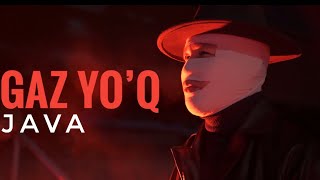







![Besso - Last Dance [Music Video]](https://i.ytimg.com/vi/JBBmq-g2LqA/mqdefault.jpg)
