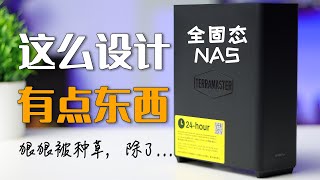You want to know how to secure a Wordpress website, right? DON'T just download a plugin!! Check these simple tips you can do to protect your website from hackers.
If you care about your personal security and privacy online, download my free security checklist here:
✅ Security Checklist: [ Ссылка ]
🔹🔹🔹Recommended Managed Hosting🔹🔹🔹
✅ WP Engine: [ Ссылка ]
✅ Flywheel: [ Ссылка ]
✅ Siteground: [ Ссылка ]
🔹🔹🔹The Only Security Plugins I Use🔹🔹🔹
If you have quality website hosting, you probably don't need security plugins. And if you still use $5/mo web hosting...please consider upgrading if you're serious about website security. Below are the only two "security" plugins I use:
▶ WPS Hide Login: [ Ссылка ]
▶ WPS Limit Login: [ Ссылка ]
*********************
Video Timestamps
*********************
0:00 - Introduction to Wordpress Security
1:02 - Securing Your Wordpress Login Page
2:29 - Back end Security Changes
3:31 - Future-Proofing Your Wordpress Security
5:01 - Wordpress Security Questions
*********************
When it comes to securing your Wordpress website, you'll find plenty of videos and articles telling you all about the "best Wordpress security plugins".
Here's the truth: if you have good website hosting, you DON'T NEED most security plugins!
But that doesn't mean that your website is 100% hack-proof. Here are some simple tips and tutorials on how you can secure your Wordpress website without plugins.
#wordpress #security #cybersecurity
Change these Wordpress Security Settings NOW!!
Теги
how to secure wordpress websitewordpress security tutorialwordpress security 2020wordpress security checklistwordpress security without pluginswordpress security best practicesprotect your website from hackerssecure wordpress websitewordpress security tipswordpress security pluginswordpress security plugins 2020how to protect your website from hackershow to secure my websitesecuring wordpress websiteWordpress security 2021