[ Ссылка ] | [ Ссылка ]
SIRS Electronics, Inc. | USA Phone: 956-522-2006
Tambien Hablamos Espanol.
Once all of the settings have been set from the first video, you now have to connect the LM3-R to the router. On the back of the router you will see the LAN ports. Connect to any which one of these using the RJ-45 network cable.
Next, connect your DMX input to the LM3R's XLR 5 pin connector. After having configured your router according to the manufacturer's user manual, connect your iPad to the Wi-Fi signal from the router. Open up the luminaire app, and create a new project.
From here on you can add faders, X and Y quadrants, and different control profiles that fit your needs. Now go to the right hand corner and there should be a green bubble. If it is red, check your Wi-Fi connection and try again.
Once the Bubble is green, click on it, and a drop down menu will appear. Make sure your network settings are in broad cast mode, and your input universe is 1. Now move the faders, color wheel etc. that you have set up and there should now be DMX control.
This concludes the set up on the LM3R and luminaire.
Product Link
LM3R [ Ссылка ]
Thank You for Watching!











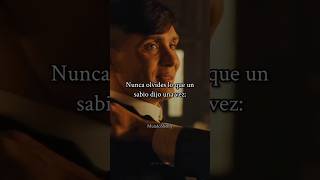


















































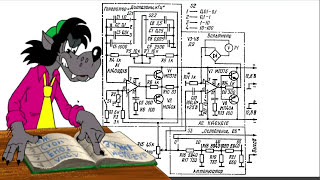



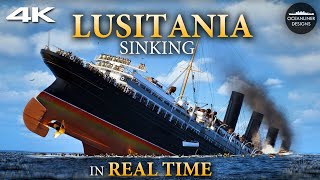






![[MPD직캠] 엔하이픈 희승 직캠 4K 'Fatal Trouble' (ENHYPEN HEESEUNG FanCam) | @MCOUNTDOWN_2024.5.30](https://s2.save4k.su/pic/zyjhVQTlz2U/mqdefault.jpg)
