I put together a quick video to explain all the graphic settings available in DCS World 2.7 and what they do. Click 'Show more' to expand.
I sometimes hear complaints that people have performance issues playing my campaigns. By nature, campaign missions are the most complex scenarios you can encounter in DCS, and therefore, they will push your PC to its limits more than anything else. Naturally, that's where symptoms of problems will start to show, but it's due to a combination of several factors, not the mission itself.
1) Mission design and optimization. This is my part of the job and I do everything in my power to optimize them. I don't use a single unit that's superfluous, and I deactivate ground units and flights once they are out of sight. I have several other tricks too. Of course I could just put 8 aircraft over an empty map - it would run great, but I'd be ashamed to call it a campaign.
2) Your PC. This is entirely under your control. If you have a mediocre PC - like me - have realistic expectations.
3) DCS. Many tend to forget that when they run a campaign mission, they are still playing DCS. If there is a problem with the core game, that problem will be present in the campaign too. Most problems cannot be solved from within the mission editor.
4) Your graphic settings. This can make or break the game. It can make it run smooth on a laptop (like mine) or make a 3080 struggle. Today I'm going to help you dial them in so that you get the most out of what you have.















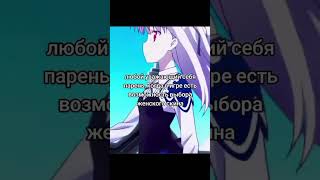













































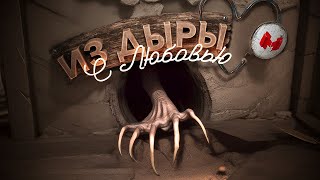




![Lp. Сердце Вселенной #49 КОНЕЦ СНОВИДЕНИЙ [Прибытие Отца] • Майнкрафт](https://s2.save4k.org/pic/HYNdtHC9eC0/mqdefault.jpg)







