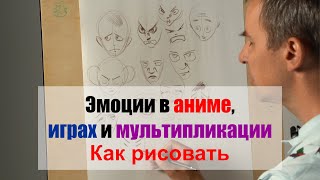How to blur background in Photoshop and add a depth of field effect or bokeh, usually achieved by expensive lenses. Learn to use the content aware fill and then apply the tilt-shift blur on the background in Photoshop. Use this method on photos shot with smartphones or with a professional camera where the background isn't blurred naturally.
Blur Your Photos with AI [ Ссылка ]
↓ Photoshop Free Trial
[ Ссылка ]
↓ Unlimited stock photos and videos
[ Ссылка ]
↓ Get 10 Free Photos from Adobe Stock
[ Ссылка ]
🎹 Music platforms that I recommend and use for YouTube:
⇢ Epidemic Sound (Free Trial): [ Ссылка ]
⇢ Audiio (70% OFF): [ Ссылка ]
📢 Favorite tool for finding the best titles and keywords for my videos on YouTube (TRIAL):
Tubebuddy: [ Ссылка ]
Gear I use to make videos:
Main camera: [ Ссылка ]
Favorite 35mm lens: [ Ссылка ]
This zoom lens is a BEAST: [ Ссылка ]
This is helpful for YouTubers: [ Ссылка ]
Favorite microphone: [ Ссылка ]
Microphone arm: [ Ссылка ]
Audio interface: [ Ссылка ]
Audio cloud lifter: [ Ссылка ]
Main light: [ Ссылка ]
Secondary light: [ Ссылка ]
Sturdy light stand: [ Ссылка ]
Favorite softbox: [ Ссылка ]
Favorite external monitor for video: [ Ссылка ]
Very cool and versatile gimbal: [ Ссылка ]
Unique motorized slider: [ Ссылка ]
DISCLAIMER:
Some of the listed links may be affiliated links. This means I earn a comission every time someone buys a service/product or signs up to a platform using my links. This is not costing you anything extra, instead it's a good way to support what I do here on YouTube.
👉 Social Media:
Instagram: [ Ссылка ]
Twitter: [ Ссылка ]
Easy Way to Blur Backgrounds in Photoshop
Теги
how to blur background in photoshophow to blur background in photoshop 2021how to blur a backgroundhow to blur a background of a photohow to blur backgrounds in photoshop fast & easyhow to blur in photoshopblur background in photoshopblur photo background in photoshopblur background like dslrphoto effectsselect and mask photoshophow tocristi kerekes











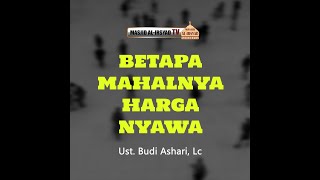

![Как рисовать "Голову" - А. Рыжкин [ENG SUB]](https://i.ytimg.com/vi/licDmDCYheI/mqdefault.jpg)















































![5 ОСНОВНЫХ ОШИБОК В ПОРТРЕТЕ - А. Рыжкин [ENG SUB]](https://i.ytimg.com/vi/jwYhLSZKjZ4/mqdefault.jpg)