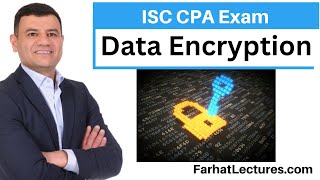In today’s Photo Deconstruction I’m going to show you how I created a monochromatic portrait with a dappled light texture using the Westcott Optical Spot lighting modifier.
If you’ve been watching my channels you may know that I’ve recently introduced a brand new modifier that I’ve designed in collaboration with Westcott and I’m super excited to share it with you!
This is a modifier that I use ALL the time as it lets you create truly unusual and unique lighting. How the modifier works is that it has a lens on the end that allows you to create patterns and textures of light on to your subject.
Now onto how this image was created.
The concept began with the background. I wanted to shoot something monochromatic, green on green. Once the model was presented to me in this green dress, I knew that I wanted to do something that looked less like a catalog or portrait and something a bit more high fashion and interesting, that’s where the Optical Spot came in!
Since this felt "earthy" I thought using a dappled lighting effect (Dappled light is produced when sunlight is filtered through the leaves of trees) in keeping with that theme.
The Optical Spot comes with a 150mm kit lens that is very sharp and is great for creating really tight slices of light. However, if I want to light an entire scene it can be a bit too focused. That is why we designed the modifier so that it can have interchangeable lenses, in fact it has a Canon EF lens mount adapter. So what that means is if you have any EF lens, could be Sigma, Tamron, etc will fit.
So for this particular shot in order to light the model from head to toe, I opted for a 24-70mm lens on the modifier. I then used a gobo (“go between”) which is what was used to project the pattern on the model and has a texture of these little leaves. You can also make the pattern more subtle by softening the light or making it more defined by sharpening it with the lens.
That takes care of the main light, but due to the focused nature of this modifier, I had a lot of shadows and wanted to introduce a second light to fill those in.
You’ll notice that the light is off to the left side of the frame but at an odd angle, pointed directly up. I did this so that I could bounce the light off of my white ceilings to create more of a softer top down lighting which helped to carve out the model's features.
Post Processing:
Once I had the lighting set and took some shots I checked out how everything was looking in CaptureOne.
👉 You can see where I started 6:09.
In CaptureOne I added contrast, a little bit of clarity, darkened down the image and desaturated it a bit. From there I did some color grading, playing around with the green hues.
After reviewing the image I checked for areas that I found distracting and adjusted accordingly. Darkening down the background and retouching some areas of the clothing that stood out to me.
I really love how the toning of this image came out. In my opinion using a modifier like this really moves you away from the typical portrait or catalog shot and just introduces something different and dramatic where it starts to look more fashion editorial and luxurious.
The styling/hair/makeup/outfit of course contribute largely to the end result, but I really think that the lighting and color grading is what put this over the top for me.
👇 So what do you think? Is this a modifier you'd like to try? Drop a comment below and tell me your thoughts!
⚙️ Camera settings:
✅ 1/200th of a second
✅ ISO 200
✅ F4.0
📸 Gear Used:
✅ Westcott Optical Spot: [ Ссылка ] (every purchase of the Westcott Optical Spot you'll receive a link to a free 40 minute video showing even more creative techniques!)
✅ Environmental Gobo Pack: [ Ссылка ]
✅ Canon EOS R5: [ Ссылка ]
✅ Canon 24-70 2.8
✅ Profoto D2: [ Ссылка ]
✅ Profoto D2 reflector: [ Ссылка ]
✅ Gravity Backdrops Green textured background: [ Ссылка ]
🔥 For more creative setups using the Optical Spot you'll definitely want to check out my lighting recipe guide: [ Ссылка ].
----
👉 Portfolio: [ Ссылка ]
👉 Instagram: [ Ссылка ]
👉 Facebook: [ Ссылка ]
👉 Twitter: [ Ссылка ]
👉 Education: [ Ссылка ]
Some of the links in this description contain affiliate links to partners.