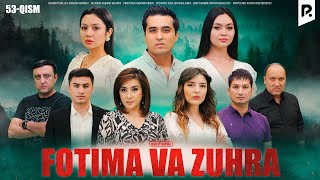This video will explain how to thoroughly clean your printer to ensure the quality of your Sigma is maintained and it does not break.
Please clean your printer with a cleaning card & swab after:
1. The print ribbon is changed.
2. You have printed 250 cards.
3. The quality of your card has diminished (there are lines or dirt on your card after printing).
Please refer back to the (changing defaults in printer video) to see how to change the number of cards until you need to insert a cleaning card or cleaning swab.
This is vital for the health of your printer so that it does not get damaged or break easily.
NB: Please discard used cleaning card or swab after use.
For more information please visit [ Ссылка ]