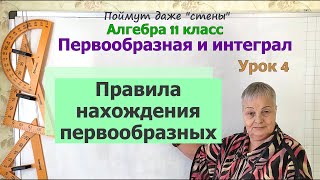How to Fix Elden Ring Controller Not Working
How to Fix Controller Not Working in Elden Ring on PC
Elden Ring is a highly anticipated game, but some players are experiencing issues with their controllers not working properly on PC. If you are facing this problem, don't worry. Here are several solutions to fix the "Elden Ring controller not working" issue on PC.
1. Check Controller Connection
Make sure your controller is properly connected to your PC. Try unplugging and replugging the controller. If you are using a wireless controller, ensure it is correctly paired and has sufficient battery life.
2. Steam Configuration
A common issue is that Steam's configuration can interfere with the controller's functionality in Elden Ring. To fix this:
1. Open Steam and go to "Settings".
2. Select "Controller" and then "General Controller Settings".
3. Ensure the appropriate configuration support is enabled for your controller (e.g., Xbox, PlayStation, or Generic).
3. Update Controller Drivers
Outdated drivers can cause compatibility issues. To update your controller drivers:
1. Press `Win + X` and select "Device Manager".
2. Find your controller under "Human Interface Devices" or "Xbox Peripherals".
3. Right-click and select "Update driver".
4. Choose "Search automatically for updated driver software".
4. Disable Steam Input Per-Game Setting
For some users, disabling the Steam Input for Elden Ring specifically can solve the issue:
1. Right-click on Elden Ring in your Steam library.
2. Select "Properties".
3. Go to the "Controller" tab.
4. Under "Override for Elden Ring", select "Disable Steam Input".
5. Check In-Game Settings
Make sure the game is set to use a controller:
1. Open Elden Ring and go to the settings menu.
2. Navigate to the "Controls" section.
3. Ensure that the controller option is enabled.
6. Reinstall the Controller Software
If none of the above solutions work, try reinstalling the controller software:
1. Uninstall the current controller drivers from "Device Manager".
2. Restart your PC.
3. Reinstall the drivers from the controller manufacturer’s website.
7. Try a Different USB Port
Sometimes, the USB port can be the issue. Try connecting your controller to a different USB port on your PC.
By following these steps, you should be able to resolve the issue of your controller not working in Elden Ring on PC. If problems persist, consider reaching out to the game's support team or checking online forums for additional advice from the gaming community.
How to Fix Elden Ring Controller Not Working
Теги
elden ring controller not workingelden ring controller not working pccontroller not working elden ringfix elden ring controller not workinghow to fix elden ring controller not workingelden ring controller not workfix controller elden ring not workingnot working controller elden ringnot working controller elden ring pc

























































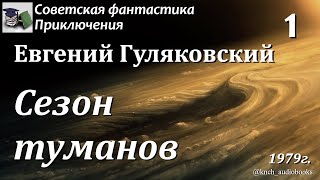










![HTML - Полный Курс HTML Для Начинающих [3 ЧАСА]](https://i.ytimg.com/vi/W4MIiV4nZDY/mqdefault.jpg)