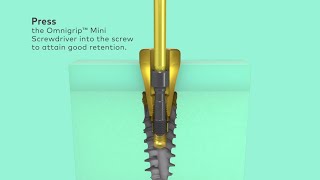*Install Factory Image on Any Google Pixel (Pixel 7 Pro, Pixel 7, Pixel 6 Pro, Pixel 6, Pixel 6a Etc)*
Do you want to learn how to install factory image or stock rom on any Google Pixel device including but not limited to Pixel 7 Pro, Pixel 7, Pixel 6 Pro, Pixel 6, Pixel 6a Etc? In this detailed video tutorial we will show you how to install factory image or stock rom on any Google Pixel device including but not limited to Pixel 7 Pro, Pixel 7, Pixel 6 Pro, Pixel 6, Pixel 6a Etc. We will be using the fastboot method in this video.
As an Amazon & Flipkart associate I earn from qualifying purchases.
*Buy Google Pixel 7 Series*
Buy Google Pixel 7 Pro :- [ Ссылка ]
Buy Google Pixel 7 :- [ Ссылка ]
*Install Factory Image on Any Google Pixel Important Links*
Download Google Pixel Factory Images :- [ Ссылка ]
Download Platform Tools (adb & fastboot) :- [ Ссылка ]
Google Pixel Install USB Drivers on Windows :- [ Ссылка ]
*Google Pixel 7 Videos*
Google Pixel 7 Face Unlock is BEHIND Apple's FaceId :- [ Ссылка ]
Caseology Athlex, BEST Case for Google Pixel 7 & Pixel 7 Pro :- [ Ссылка ]
Google Pixel 7 Features Coming to Pixel 6 :- [ Ссылка ]
Google Pixel 7 How to Find BEST Charger :- [ Ссылка ]
Google Pixel 7 Fingerprint Sensor First Impressions :- [ Ссылка ]
Pixel 7 Pro & Pixel 7 Face Unlock Tutorial :- [ Ссылка ]
If you like the content, make sure to subscribe.
Subscribe - [ Ссылка ]
Follow me on Twitter :- [ Ссылка ]
#Pixel7 #Pixel7Pro #TeamPixel