Learn everything you need to know about how to teach with Nearpod! In this video, teachers will learn about the key differences between the free and paid versions of Nearpod, as well as how to optimize the settings, how to use the extensive Nearpod library, as well as how to assign lessons to students. Sam also shows you how to create custom lessons from scratch, and walks you through every Content and Activity slide in Nearpod. You'll also learn how to use the Google Slides Add-On, as well as how the reports. Lastly, Sam shows you the latest updates in Nearpod, such as the ability to use digital whiteboards, to annotate directly on top of Nearpod slides, and to quickly convert a live lesson to a student-paced lesson.
Timestamps:
00:00 Introduction
00:37 Free vs Paid
01:42 Nearpod Library
03:47 Editing Pre-Created Lessons
05:07 Optimize Settings
06:40 Live Participation Lessons
08:37 Live to Student-paced
09:58 Student-Paced Lessons
10:38 Make Custom Lessons
11:47 Sketch Responses with Draw It
12:34 Interactive Video
13:30 Matching Pairs & Fill in the Blank
14:34 Webpage & Open Ended Question
15:05 3D Images & Collaborate Board
15:53 Phet Simulation
16:23 BBC Video & Microsoft Sway
16:51 Poll & Quiz Questions
17:37 Slideshow, Audio, & PDF
18:08 Interactive PDFs & Images with Draw It
19:02 Flipgrid
19:34 Time to Climb
20:00 Flocabulary & Desmos
20:28 Google Slides Add-On
21:54 Reports
=======================================
Get started with our award-winning micro-courses for free at [ Ссылка ]
Become a member of this channel to support our work!
[ Ссылка ]
For tips, ideas, and resources for how to use education technology to increase engagement, rigor, and creativity in your classroom, visit: [ Ссылка ]
Follow New EdTech Classroom on Twitter: [ Ссылка ]
Facebook: [ Ссылка ]
Instagram: [ Ссылка ]
TikTok: [ Ссылка ]
LinkedIn: [ Ссылка ]
#nearpod #nearpodtutorial #nearpod2021
The ULTIMATE GUIDE to Nearpod
Теги
new edtech classroomsam karynew edtecheducation technology tutorialsedtecheducation technologyhow to use technology in the classroomultimate guide to nearpodnearpod tutorialnearpod tutorial for teachersnearpod tutorial for teachers 2021nearpod for teachersnearpodhow to use nearpodnew edtech classroom nearpodhow to use nearpod in 2021nearpod 2021nearpod updates










![অধ্যায় ০১ - রসায়নের ধারণা - বিভিন্ন বিষয় রসায়নের দৃষ্টিকোণে বিশ্লেষণ [SSC]](https://i.ytimg.com/vi/FKc-cn0hlGk/mqdefault.jpg)



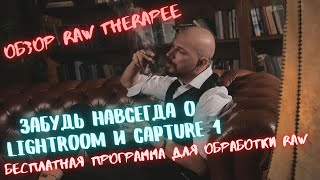

















































![অধ্যায় ০১ - রসায়নের ধারণা - সৃজনশীল প্রশ্ন ১ [SSC]](https://i.ytimg.com/vi/_U2w0Ylq-Hs/mqdefault.jpg)
![অধ্যায় ১ : জীবন পাঠ - অনুশীলনীর প্রশ্নোত্তর [SSC]](https://i.ytimg.com/vi/je4foEZ3kqA/mqdefault.jpg)






![অধ্যায় ৪: উদ্ভিদের বংশবৃদ্ধি [Class 8]](https://i.ytimg.com/vi/5rjUIGicefI/mqdefault.jpg)
