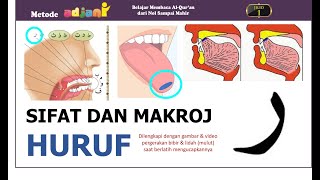Use the Grade/Measure/Line function to measure line for all graded sizes. This function can also be used to compare lines, whether or not the lines are graded. Select the first set of lines. For example, select the lines that make up your armhole. Right click and OK. Then select the second group of lines, for example, the lines that make up the sleeve cap. Right click and OK. The second box that appears will list the difference between the two lines. If the pieces are graded, it will list the difference for all graded sizes.



![JavaScript - Полный Курс JavaScript Для Начинающих [11 ЧАСОВ]](https://i.ytimg.com/vi/CxgOKJh4zWE/mqdefault.jpg)



![Техники нлп для начинающих. Разговорный гипноз. Мартин Лейвиц. [Аудиокнига]](https://i.ytimg.com/vi/XfaHyUHQX60/mqdefault.jpg)