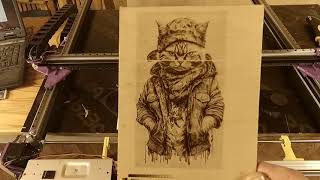How to downgrade iOS 9 to iOS 8.4.1
1. Download ios 8.4.1 ipsw for your iPhone
I already have it as you can see.
2. Go to Windows/System32/Drivers/Etc/hosts
Copy hosts to desktop, open it with notepad delete everything and add
#74.208.10.249 gs.apple.com
#127.0.0.1 gs.apple.com
#74.208.105.171 gs.apple.com
Save the file and copy it back to Windows/System32/Drivers/Etc/hosts.
3. Connect iPhone to PC. Enter Recovery:
Keep power and home pressed until device reboots,
then release power but keep HOME until it enters Itunes Recovery mode.
4. Open iTunes and click RESTORE IPHONE while holding SHIFT.
Select ios8.ipsw for your device and wait until installation finishes.
It will work for sure, just edit the hosts files as I mentioned.
Enjoy ! :)