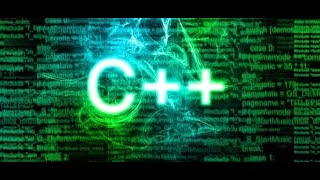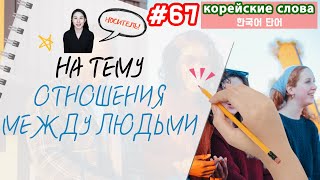Need parts for the 5th Gen iPad Pro 12.9" A2378?
👉👉[ Ссылка ]
Ship- us your tablet, phone or laptop for repairs:
👉👉[ Ссылка ]
💟 💟 Visit Our Website To Find All Parts & Tools
👉👉 [ Ссылка ]
Find All Mac and PC Parts & Tools
💟 💟Link to Purchase Tool Kits:
👉👉 [ Ссылка ]
In this video, we will show you how to completely teardown and disassemble a iPad Pro 12.9 WiFi + Cellular 5th Gen A2378. Join us on this TekDep adventure as we remove the Cameras, Mainboard, LCD, and more! Let us hear your feedback in the comments below! If you enjoyed the video, help us out by leaving a like, commenting, and subscribing. Thank you for watching and learning with us, we hope you found this video helpful and enjoyable to watch! If you're looking for more information about this teardown or a detailed breakdown, click the Blog post linked in the description below.
Instagram: [ Ссылка ]
Facebook: [ Ссылка ]
Twitter: [ Ссылка ]
iPad Pro 12.9 5th Generation Cellular + WiFi A2378
Check out our Blog Post about this video teardown for another in depth breakdown!
👉👉[ Ссылка ]
------------------------------------------------
Important Disclaimer.
TekDep assumes no liability for property damage or injury incurred as a result of any of the information contained in this video. TekDep recommends safe practices when working electrical , expensive electronics, Battery's or any other tools or equipment seen or implied in this video. Due to factors beyond the control of TekDep, no information contained in this video shall create any express or implied warranty or guarantee of any particular result. Any injury, damage or loss that may result from improper use of these tools, equipment, or the information contained in this video is the sole responsibility of the user and not
TekDep. Only attempt your own repairs if you can accept personal responsibility for the results, whether they are good or bad and do your research before attempting any disassembly or repair, make sure you understand the risk and take responsibility.
Read, Please Note If you planning to change your battery, This is Professional job but, Most people with common sense and some research can get the battery changed done safely, No bending, No Sharp Objects, No Poking, No Heating, And Make make sure you discharge the battery by letting the laptop stay on until turns off due to low battery before starting the battery swap.
Music Used:
Song: jeonghyeon & Noisy Choice - Too Far [NCS Release] Music provided by NoCopyrightSounds Free Download/Stream: [ Ссылка ] Watch: [ Ссылка ]
Song: Thorne - DownBeat [Arcade Release] Music provided by NoCopyrightSounds Free Download/Stream: [ Ссылка ] Watch: [ Ссылка ]
Song: Toxic Joy - The Rave [Arcade Release] Music provided by NoCopyrightSounds Free Download/Stream: [ Ссылка ] Watch: [ Ссылка ]
Song: Poylow, Misfit, MAD SNAX - Halo (I'll Be There) [NCS Release] Music provided by NoCopyrightSounds Free Download/Stream: [ Ссылка ] Watch: [ Ссылка ]






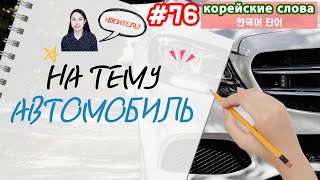





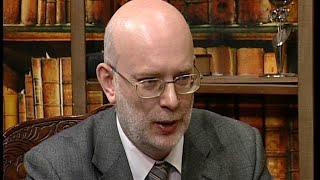












































![Python - Полный Курс по Python [15 ЧАСОВ]](https://s2.save4k.su/pic/cfJrtx-k96U/mqdefault.jpg)