Watch this video to see how to show values row in Excel Pivot Table headings, and why the command sometimes doesn't change anything.
Get the sample workbook for this video from the Pivot Table Options page on my website:
[ Ссылка ]
Some pivot tables do not have a Values Row, and sometimes the Values Row cannot be hidden.
This video shows the pivot table layout that you need, to create a Values Row. It also shows when the Values Row can be hidden, and when it can't be hidden.
To learn about the Pivot Power Premium (PPP) Excel addin from Contextures, go to this page:
[ Ссылка ]
Instructor: Debra Dalgleish, Contextures Inc.
Get Debra's weekly Excel tips: [ Ссылка ]
More Excel Tips and Tutorials: [ Ссылка ]
Subscribe to Contextures YouTube: [ Ссылка ]





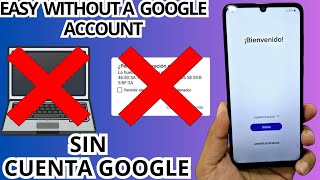























































![InkScape - Tutorial for Beginners in 13 MINUTES! [ FULL GUIDE ]](https://i.ytimg.com/vi/rFYQW2DCM2I/mqdefault.jpg)












