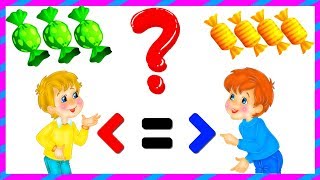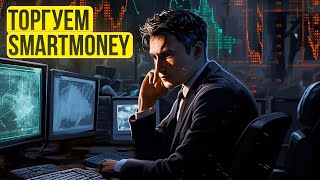*Build Stunning Accordion Animations with Pure HTML, CSS and JavaScript*
*Connect with me :*
★ Web design: [ Ссылка ]
★ Phone - Zalo: 0942969493
★ Email: biencoder@gmail.com
★ Website: [ Ссылка ]
★ Facebook: [ Ссылка ]
★ Github: [ Ссылка ]
✨ Subscribe to my channel: [ Ссылка ]
★ Download source code [ Ссылка ]
[ Ссылка ]
[ Ссылка ]
[ Ссылка ]
[ Ссылка ]
[ Ссылка ]
*Accordion Animations with Pure HTML, CSS, and JavaScript*
Creating an *accordion* with *animations* is a fantastic way to enhance the user experience of a webpage. By using *pure HTML, CSS, and JavaScript* , you can build a lightweight, interactive component that is easy to customize and perform well without external libraries. The code provided serves as a practical example of how to structure and style an accordion while adding functionality through JavaScript.
*Key Features of the Accordion*
An accordion is a collapsible list where each item expands to reveal more details. This design is particularly effective for organizing content like FAQs or menus, keeping the page clean and user-friendly. With the provided code, the accordion features:
1. *Expandable Sections* : Clicking a section header toggles its visibility.
2. *Smooth Animations* : CSS transitions create a visually appealing effect during the toggle.
3. *Customizable Styles* : Background colors, font sizes, and padding are easy to adjust.
*HTML Structure*
The HTML forms the foundation of the accordion. Each section consists of:
- A button element with the class *accordion* for the clickable header.
- A sibling element with the class *panel* , which contains the collapsible content.
This structure ensures semantic and accessible design, making it easy to integrate into any webpage.
*Styling with CSS*
The CSS styles the accordion and adds *animations* for a smooth user experience. Key features of the styling include:
- *Transition Effects* : The `transition` property on the `.accordion` class ensures the background color changes smoothly when hovered or activated.
- *Collapsible Panel* : The `.panel` class uses `display: none` to hide content initially. This is toggled dynamically to reveal or collapse sections.
- *Custom Aesthetics* : Colors and borders are set to create a professional and cohesive look.
The `:hover` and `.active` states allow for visual feedback when users interact with the accordion headers.
*Adding Interactivity with JavaScript*
The JavaScript provided makes the accordion functional by attaching click events to each header. Here's how it works:
1. *Event Listener* : JavaScript adds a `click` event listener to each element with the class *accordion*.
2. *Toggling Classes* : When clicked, the header toggles the *active* class to change its appearance.
3. *Content Visibility* : The sibling `.panel` element’s display is toggled between `block` and `none` to show or hide content.
This approach ensures a responsive accordion with minimal JavaScript code.
*Why Use This Approach?*
Using *pure HTML, CSS, and JavaScript* has several benefits:
- *Performance* : Lightweight and fast-loading.
- *Control* : Complete customization of design and functionality.
- *Simplicity* : No need for external dependencies, making it beginner-friendly and easy to maintain.
*Conclusion*
This accordion implementation demonstrates the power of *HTML, CSS, and JavaScript* when combined effectively. It highlights how simple code can create a highly functional, interactive component. By understanding the provided code, developers can adapt and extend it to suit various web design needs while keeping their projects fast and efficient.
*Hashtags:*
#AccordionUI #WebInteractivity #HTMLCSSJS #FrontendDevelopment #UIAnimations #CleanDesign #WebUX #JavaScriptAccordion #CSSAnimations #ResponsiveUI #WebComponentDesign #InteractiveAccordion #LightweightCode #WebDesignTips #CustomAccordion