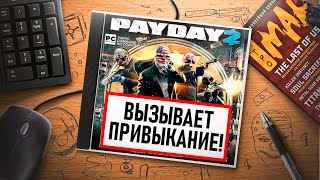Hello everyone!
In this video I will show you how to downlaod and install the latest prod keys and firmware for yuzu emulator.
Download Prod.Keys = myprodkeys.com | Prodkeys.co | [ Ссылка ]
Download Firmware = Prodkeys.co | myprodkeys.com | [ Ссылка ]
Firstly, you need to downlaod firmware of latest versions which is 16.0.3 and both keys from the given links. You can get older versions well
Once you download you will see these two files they are packed in rar file format.
1st step:
You have to open the yuzu emulator from search or using shortcut in windows
When you open the emulator then click on file and open yuzu folder. Now open the keys folder and then extract the prod keys zip file.
Then drag the keys from yuzu folder and paste it into the keys folder.
Step 2:
To install the firmware you need to go to NEND Folder - SYSTEM - CONTENTS - REGISTERED
Now extract the firmware and drag all the files into the Registered Folder.
Now close the emulator and restart it again.
And That's it Now you have successfully installed the prod keys and firmware in yuzu
In case of any issue regarding keys or firmware leave you feedback in comments.
Thanks






![Lp. Сердце Вселенной #52 ПОЛНОЕ ОСОЗНАНИЕ [Часть Истории] • Майнкрафт](https://s2.save4k.su/pic/C7m5FhosVN4/mqdefault.jpg)

















































![😱 Майнкрафт, но Мы Попали В МАЛЕНЬКИЙ БАРЬЕР 3x3 [Полное Прохождение] + Фиксплей](https://s2.save4k.su/pic/NS7FNpvBEPA/mqdefault.jpg)







![Stardew Valley - Update 1.5 | Ajouts qui changent votre vie!!!!! | Memoria [FR]](https://s2.save4k.su/pic/yfxZ0xdDVjM/mqdefault.jpg)