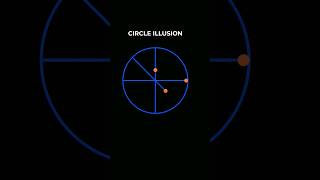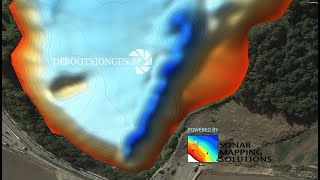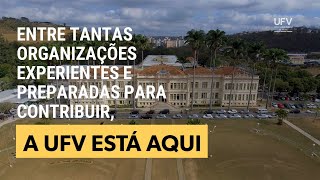Learn how to install Signal Messenger on your iPad and start securing your private conversations with ease. Signal Messenger is renowned for its focus on privacy and security, offering end-to-end encryption for your messages.
In this guide, we'll walk you through the straightforward process of downloading and setting up Signal Messenger on your iPad, so you can enjoy encrypted communication and stay connected with your contacts securely.
Step 1: Open the App Store
Launch the App Store on your iPad.
Step 2: Search for Signal Messenger
Use the search feature and type in "Signal." In the search results, locate "Signal Private Messenger" and tap on it to view the app details.
Step 3: Download the App
If this is your first time installing the app, you will see a "Get" button. Tap on it, then double-click the side key and use your Face ID or Apple password to confirm the installation.
Step 4: Review App Details
While the app installs, you can review details such as the app size, developer information, previews, and user ratings and reviews.
Step 5: Open Signal Messenger
Once the installation is complete, tap "Open" to launch Signal Messenger.
Step 6: Set Up Notifications
Select "Continue" and allow notifications when prompted.
Step 7: Transfer or Add Device
Choose whether to transfer your account and messages from another device or tap "Add a New Device" to set it up as a new account.
Step 8: Link Your Phone
Launch Signal on your phone and follow the instructions to link it with your iPad, connecting both devices.
-----My Gear for Youtube videos-----
Main Camera (iPhone 13 pro): [ Ссылка ]
Tripod: [ Ссылка ]
Cell Phone Tripod Adapter: [ Ссылка ]
Lights: [ Ссылка ]
As full disclosure, I use affiliate links on this channel and purchasing through these links earns me a small commission. The price you pay will be the same!
Website: [ Ссылка ]
Facebook: [ Ссылка ]
Twitter: [ Ссылка ]
Instagram: [ Ссылка ]
How To Install Signal Messenger On iPad
Теги
how to install signal messenger on iPadinstall signal messenger on iPadinstalling signal messenger on iPadiPad how to install signal messengeriPad install signal messengeriPad installing signal messengerHow to Get Signal Messenger on Your iPadget signal messenger on iPadhow to get signal messenger on iPadhow to download signal messenger on iPaddownload signal messenger on iPaddownloading signal messenger on iPad