Welcome to baton support
first connect your router to computer with lan cable
then open browser type 192.168.1.1 hit enter
enter user name & password as admin in both
now click on quick start click on ADSL
Select channel type PPPOE
change VPI & VCI Enter 1 & 32 as per airtel's default VPI& VCI
now enter user name & password given by Airtel (ISP)
Click on Next , Now Wi-Fi setup
Click on SSID give desire name , Now Click On Encryption select very last option , now give desire password in pre shared key box
now click on next and save your settings
after this process internet will start wait for 05-10 min
once ur ADSL LED Stop Blinking and stay stable internet will be start working, if internet LED stays as RED it means Your ISP user id and password is wrong .restart your router to check twice















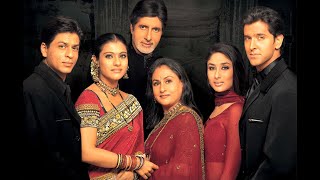























































![Happy Birthday Song in Japanese [お誕生日のうた]](https://i.ytimg.com/vi/Szl1JFp6k30/mqdefault.jpg)


