In this video, you will learn how to send GIFS and memes in the Teams chat features, as well as attached files from your own computer.
0:06-0:21
Open the Teams app
0:21-0:27
Open a chat and click inside the text box
0:28-0:33
Select an option under the text box
0:33-0:45
Here, you can add stickers and memes to your chats
0:46-0:54
Find the one you want, and it will pop up in the box
0:56-1:11
GIFS work the same way. You can also search for a type of GIF
1:12-1:18
Use the paperclip icon to attach files from your computer
#meme #microsoft #microsoftteams














![НЕЙРОСЕТЬ С ТВОИМ ГОЛОСОМ. БЕСПЛАТНЫЙ СПОСОБ [ИНСТРУКЦИЯ]](https://s2.save4k.su/pic/TSY5oqg83eQ/mqdefault.jpg)






















































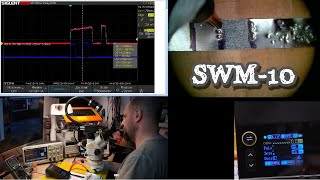
![Как работают Видеокарты? Исследуем архитектуру GPU [Branch Education на русском]](https://s2.save4k.su/pic/8bhpDYELmQc/mqdefault.jpg)


