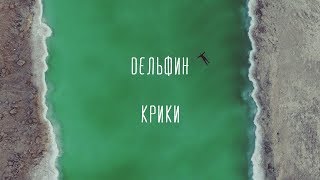Check prices and get a copy of Bitwig here 👉 [ Ссылка ] ⚙️ Watch professional Bitwig trainer Pat Cupo teach Mylar Melodies how to make a simple track in Bitwig Studio from start to finish! We'll cover setup, making a beat, unique MIDI tricks, "The Grid" (we'll design an FM synth from scratch!), applying and bouncing effects, recording and warping/comping audio and export. It'll give you a solid foundation to start experimenting with Bitwig yourself and also let you know how go deeper with free training resources built right into the program.
⚙️ Check prices and get a copy of Bitwig at Gear4music.com here: [ Ссылка ]
Make sure you subscribe for more videos like this coming soon!
00:00 Setting up Your Audio/MIDI Interface
03:35 The Mix Panel/Interface Basics
06:14 Adding Instruments/Instrument Browser
08:12 Loading/Auditioning Presets
11:38 Adding Clips/MIDI Data
16:27 Operators: Adding Variety
18:20 Adding Velocity Ramps
20:49 Lengthen Clips/Alter Note Colours
22:38 Adding Effects (Saturator)
26:40 Adding Bass
27:55 Adding Modulation to Anything!
36:22 Designing an FM Synth in Poly Grid!
46:52 Customising Reverb with Tank FX!
53:41 Quantising to Pitch with Key Filter
55:59 Recording Audio (ARP2600m!)
1:00:15 Comping Takes
1:03:15 Editing/Stretching Audio!
1:09:02 Bouncing Audio (Mixed Audio/MIDI tracks!)
1:14:00 Exporting your Arrangement
1:17:05 How to Carry On Learning Bitwig