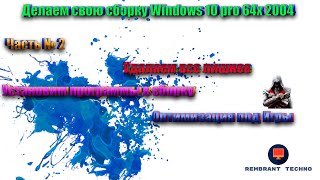How to Edit Notification Panel Shortcuts on Redmi 13C | Status Bar
To customize or edit the notification panel shortcuts (also known as quick settings) on your Xiaomi Redmi 13C, follow these steps:
Editing Notification Panel Shortcuts
Access the Notification Panel:
Swipe down from the top of the screen to open the notification panel. You may need to swipe down twice to fully expand it and view the quick settings.
Enter Edit Mode:
Look for an Edit or Pencil icon (usually located at the bottom of the notification panel or in the quick settings area). Tap on it to enter the editing mode for the quick settings shortcuts.
Rearrange or Add Shortcuts:
In the edit mode, you’ll see a list of available shortcuts that you can drag and drop into the notification panel.
To rearrange: Tap and hold on a shortcut icon and then drag it to the desired position.
To add new shortcuts: Drag the icons from the available shortcuts section to the quick settings area.
Remove Shortcuts:
To remove: Drag the shortcut icon out of the quick settings area and release it, or tap on the minus (-) icon next to the shortcut (if available).
Save Changes:
After making your changes, look for a Save button or simply tap outside the edit mode to apply your changes.
Additional Tips:
Accessing Quick Settings: If the edit icon is not immediately visible, you might need to swipe down once to see the quick settings options, or swipe down again to fully expand the notification panel.
Customizing Notifications: For more detailed customization, you can also adjust individual app notifications and settings from the Settings app under Apps - Manage apps - [App name] - Notifications.
Check for MIUI Version: The exact steps might vary slightly depending on your MIUI version. If you don’t see the options as described, your phone may have a different MIUI version with a slightly different interface.
By following these steps, you should be able to customize the notification panel shortcuts on your Xiaomi Redmi 13C to better fit your preferences and needs.
#notificationpanelredmi13c
#notificationpanel
#redmi13c
#statusbar #statusbarredmi