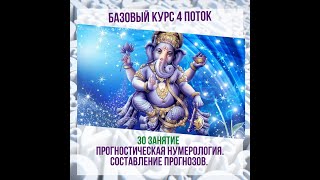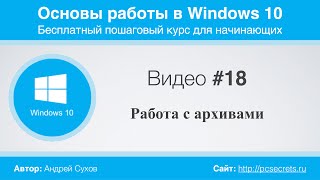Christi walks you through our productivity-centered Microsoft Surface workspace that we've crafted to be functional and fun to use. We're loading this desk up with all the bells and whistles from the stand all the way to the headphones. Christi uses a 13" Surface book 3. office 365 and a Surface Dock 2 to connect 2 24" HP Monitors. We use a Mix Pre 3 and headphones for audio and a Loupedeck Live to control all of our O365 apps. What do you think? Should we have gone bigger on the monitors? This desk setup outta make you want to work.
This build:
Urmust Laptop Stand: [ Ссылка ]
Surface Laptop 3: [ Ссылка ]
Surface Dock 2: [ Ссылка ]
HP 24mh Monitor: [ Ссылка ]
USBC to HDMI adapter: [ Ссылка ]
Jellycomb Keyboard + Mouse: [ Ссылка ]
Loupedeck Live: [ Ссылка ]
MixPre 3: [ Ссылка ]
OUR 2021 YOUTUBE GEAR
🔸 Main Camera: [ Ссылка ]
🔸 Lens: [ Ссылка ]
🔸 Shotgun Mic: [ Ссылка ]
🔸 Wireless Mic: [ Ссылка ]
🔸 Audio Recorder: [ Ссылка ]
🔸 Teleprompter: [ Ссылка ]
🔸 RGB Light (for colored wall effect): [ Ссылка ]
🔸 Streaming Capture Card: [ Ссылка ]
🔸 Studio Light: [ Ссылка ]
🔸 Studio Light Diffuser: [ Ссылка ]
🔸 Electric Sit/Stand Desk: [ Ссылка ]
Connect with us!
[ Ссылка ]
[ Ссылка ]
[ Ссылка ]
[ Ссылка ]
ULTIMATE O365 PRODUCTIVITY | MICROSOFT SURFACE WORKSPACE
Теги
adobebest laptopbest laptop for studentsbest laptopsdesk setup tourexcelloupedeck livemicrosoft surface book 3microsoft surface book 3 reviewmicrosoft teamsnew surface booko365office 365productivitysurface booksurface book 3surface book 3 reviewsurface dock 2surface docking stationsurface dual monitorsurface triple monitorultimate setupultimate setup tourultimate setup tour 2021ultimate setup warswordwork from home