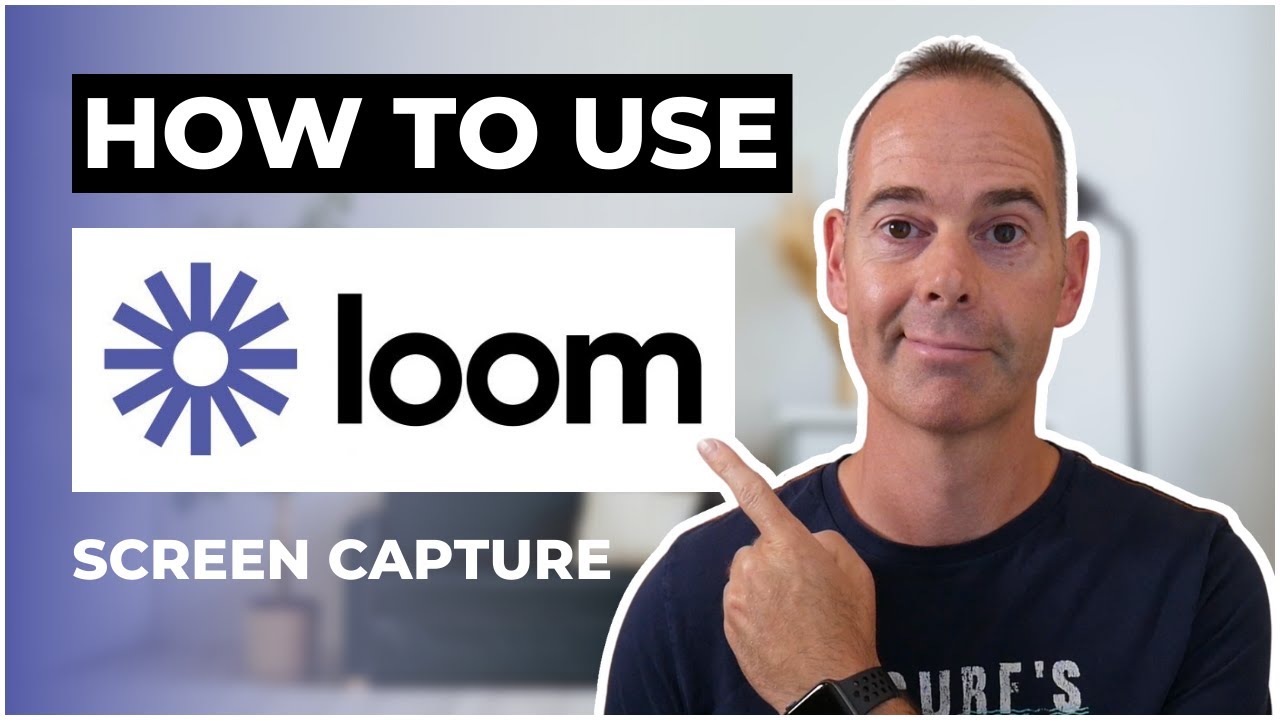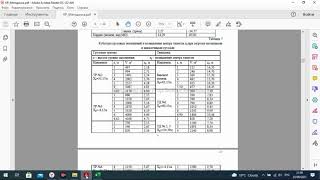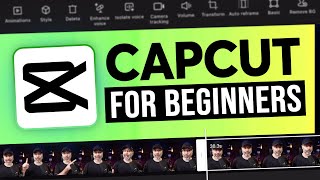In this video, I walk you through how to use the Loom video recorder to capture your screen and share your message. If you’re looking to build an online business by creating content, I walk you through my entire process in my stupidly simple 5-step guide. Grab a copy today by heading to. ►► [ Ссылка ]
Loom is an innovative screen and video recording software that allows users to create and share videos with ease. As someone who has used Loom extensively, I can confidently say that it has become an essential tool for my work, whether for creating tutorials, collaborating with teammates, or presenting ideas.
One of the reasons it has gained popularity is due to its user-friendly interface and accessibility across various platforms, making it a go-to choice for many professionals and educators alike.
Getting started with Loom is a breeze. You'll first need to set it up on your preferred platform, whether it's the Chrome extension, desktop app, or mobile app. Once installed, learning to navigate the Loom interface is crucial for seamless video creation.
With this knowledge, you'll be able to take advantage of Loom's various features that make recording videos a painless experience. Additionally, editing, managing, and sharing videos become effortless, allowing for efficient collaboration and communication with your intended audience.
In this video, you will learn:
1. How to set up Loom on your home computer and which application is best to use. This will also include mobile versions.
2. How to record your screen, video, and audio to capture your message and effortlessly share this with a team member or client.
3. How to use some of the advanced functions within loom, such as video editing, engaging with the comments feature, and also embedding GIFs for higher engagement.
4. And a whole lot more…
In the context of content creation and running an online business, using Loom has been a game-changer for me. By simply capturing my screen, I can get my point across in far more ways than simply a voice note or text, saving me so much time and negating the requirement for live calls.
Enjoy the process, no matter the outcome.
- Tim
#useloom #looms #loomtutorial
Get my 5 Step System here ►► [ Ссылка ]