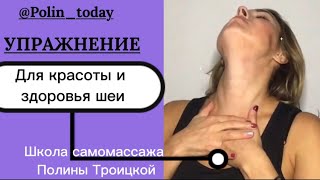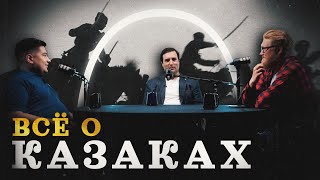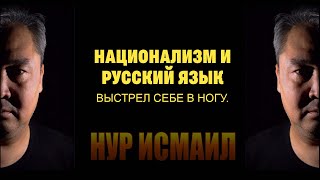How to Enable/Disable Dark Mode in MacBook - Turn Dark Theme On/Off | MacBook Pro/Air/Mini.
Dark Mode makes it less straining for you to focus on your work because it's easy on your eyes. Macs with macOS Mojave don't come with Dark Mode turned on, but the process to turn it on or off is simple. Follow these steps to turn it on or off:
Dark Mode makes it easier to stay focused on your work, because your content stands out while darkened controls and windows recede into the background.
Dark Mode is a dramatic new look that's easy on your eyes and helps you focus on your work. Dark Mode uses a dark color scheme that works system wide, including with the apps that come with your Mac. And third-party apps can adopt it, too.
Issues addressed in this tutorial:
dark theme MacBook
dark theme macOS
dark theme MacBook Air
dark theme mac terminal
dark theme macOS
dark theme for mac
dark theme macOS Big Sur
Dark Mode for Mac premiered in macOS Mojave as a simple way to toggle the system appearance from the default bright theme. The new macOS Catalina release is a software update that improves how Dark Mode works with new features.
The new OS version lets you schedule when Dark Mode is activated. This is based on sunset and sunrise by default. There are also ways to quickly toggle between light or dark themes and set specific apps to their own theme. Read on to master Dark Mode for Mac.
This tutorial will apply for MacBook Pro, Air, Mini's running the macOS operating system. This tutorial was performed on a macOS Big Sur system.