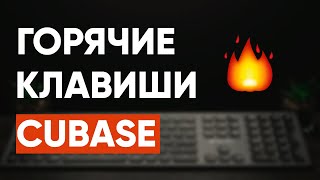This is how you map knobs and faders to anything in FL Studio including VSTs. This is how you get full value out of your MIDI keyboard (controllers or drumpads too) in FL Studio. If you're looking for how to setup a midi controller in FL Studio, you've found the right place.
To see the full workflow I use with the Akai MPK Mini MK3 and other popular MIDI Controllers, check out the link below:
✅Get the most functionality out of your controller with my custom templates for the most popular MIDI keyboards. This will increase your workflow 10x:
[ Ссылка ]
Get any of the keyboards here:
Akai MPK Mini MK3 - [ Ссылка ]
Arturia MiniLab MK2 - [ Ссылка ]
Novation Launchkey MK3 - [ Ссылка ]
Novation Launchkey Mini MK3 - [ Ссылка ]
✪ Instagram: [ Ссылка ]
✪ Twitter: [ Ссылка ]
⧋ Email: ThisIsAlBe@gmail.com
❤ Subscribe: [ Ссылка ]
💎 Website: htttp://www.ThisIsAlBe.com
-------------------------------
My Studio Gear
MIDI Controllers and Keyboards:
Akai MPK Mini MK3 - [ Ссылка ]
Arturia MiniLab MK2 - [ Ссылка ]
Novation Launchkey MK3 - [ Ссылка ]
Novation Launchkey Mini MK3 - [ Ссылка ]
Akai MPK 49 MIDI Controller - [ Ссылка ]
Interfaces and Monitors:
Focusrite Scarlett 4i4 (3rd Gen) - [ Ссылка ]
Yamaha HS8 Studio Monitor - [ Ссылка ]
ART PRO MPA II Microphone Amp - [ Ссылка ]
LG 34-Inch Curved UltraWide Monitor - [ Ссылка ]
Mobile Studio Gear:
Akai MPK Mink MK2 Midi Controller - [ Ссылка ]
Sony XB950B1 Extra Bass Wireless Headphones - [ Ссылка ]
Headphones Case - [ Ссылка ]
JBL Charge 3 Bluetooth Speaker - [ Ссылка ]


























































![Divine Music - Ethnic & Deep House Mix 2024 [Vol.44]](https://i.ytimg.com/vi/QslsMDdd5D4/mqdefault.jpg)



![Divine Music - Fall Essentials Vol.2 [Ethnic & Deep House 2024]](https://i.ytimg.com/vi/Zq3wPdcuBUM/mqdefault.jpg)







![Gotye - Somebody That I Used To Know (feat. Kimbra) [Official Music Video]](https://i.ytimg.com/vi/8UVNT4wvIGY/mqdefault.jpg)