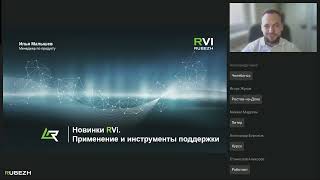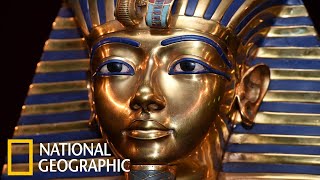Introduction to the Power of RoboCopy: The Admin’s Swiss Army knife for data copy move and syncing. This demonstration will introduce you to the utility's fundamental behavior so that you are ready to successfully use the many options in Robocopy. A command-line data moving tool loaded with features that make it the most used in the command-line arsenal of utilities. Mirroring, monitoring, backup, and automatic retry with powerful copy, and move capabilities. Powerful file filtering, logging, and file metadata and attribute options are all built-in to Robocopy. Features that allow you to work with junction points, symbolic links, and files that due to NTFS security are locked down.
21 Robocopy Examples With Screenshots: [ Ссылка ]
Please consider becoming a channel member:
• you get an early viewing of all our video content
• access to the complete series of videos for each subject
• links to video notes and PowerPoint slide deck both in MS-Word and PDF format
• Our eBook and resources folder
• Join our channel membership, it’s $2.99/month); see the “Join” button on our channel homepage. [ Ссылка ]
"Everybody can be great... because anybody can serve. You don't have to have a college degree to serve. You don't have to make your subject and verb agree to serve. You only need a heart full of grace. A soul generated by love." Martin Luther King Jr.
Links to Documentation
PowerPoints in *.pptx format:
[ Ссылка ]
Slide Deck in PDF:
[ Ссылка ]
Video Notes in *.docx:
[ Ссылка ]
Video Notes in PDF:
[ Ссылка ]
Email: mrvanderpool@techsavvyproductions.com
More TechSavvyProductions Videos that you might enjoy:
Troubleshooting Windows Lockups, Application Hangs, and Blue Screen of Death [ Ссылка ]
TPM 2.0 using Windows 11 and Windows 10 [ Ссылка ]
Windows 10 Secure Boot: Sharpen your Security [ Ссылка ]
UEFI Explained: Windows 10 and UEFI [ Ссылка ]
Windows Recovery Environment WinRE: Explained [ Ссылка ]
How to Rescue Data when Windows will not Boot [ Ссылка ]
Windows 10 startup problems: Fixing Boot Problems [ Ссылка ]
Day 1: Troubleshooting Windows Applications. What is a process and What are threads? [ Ссылка ]
Day 2: Troubleshooting Windows Applications. Types of Applications and Processes. [ Ссылка ]
Day 3: Troubleshooting Windows Applications: Process States [ Ссылка ]
Day 4: Process Explorer Metrics and Troubleshooting Windows Applications [ Ссылка ]
Day 5: A Look at Microsoft Store Apps and Why we don’t Troubleshoot them! [ Ссылка ]
Day 6: Linux GUI Applications are coming to Windows [ Ссылка ]
Day 7: Understanding Application *.DLL files [ Ссылка ]
Windows Services: A Technical Look at Windows 11 and Server 2022 Part 1 [ Ссылка ]
Hyper-V Explained: Providing Network-Storage-Graphic performance in a Virtual Machine [ Ссылка ]
Hyper-V: Understanding Virtual Machines [ Ссылка ]
Hyper V: Advanced Topics Performance NUMA and Shielded VMs [ Ссылка ]
Out of Band Server Management: A Look at HP iLO [ Ссылка ]
Troubleshooting Windows 10 and Windows 11 Using Task Manager [ Ссылка ]
How to Rescue Data when Windows will not Boot [ Ссылка ]
Advanced Troubleshooting for Frozen/Lockup Computers/Servers and Applications [ Ссылка ]
Troubleshooting Windows Lockups, Application Hangs, and Blue Screen of Death [ Ссылка ]