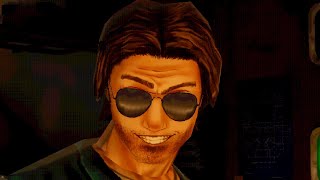Hi, i'll show you how to change your minecraft skin.
To do this, open your minecraft launcher. Go to skins tab, there you can see your own skin and add a new one by clicking ''new skin''.
There, you can name your skin, chose player model, wide or slim and add a skin by clicking ''browse'' and choose your skin file.
After that click save & use.
Also in your library you can Delete, Edit and Duplicate skins.
Thanks for watching! Goodbye!