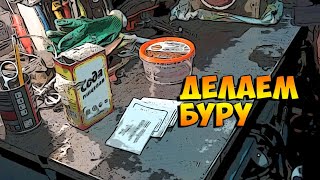Trying to install a third party app, game, or downloaded APK on your Android smartphone? In this video tutorial I show you how to change the settings on your Android phone enable the ability to install third party apps like Amazon Underground App Store or other downloaded apps.
Link to the Amazon App Store (Paid Link): [ Ссылка ]
Find more Android Tutorials here: [ Ссылка ]
Follow the steps below to install 3rd party apps or games on Android:
1. Go to Settings on your phone and switch to the “general” tab, if needed.
2. Tap on the “Security” option.
3. Select the checkbox next to the “Unknown Sources” option.
4. Confirm the warning message by tapping on “OK”.
Disclaimer: Some of the links in this description are Amazon affiliate links. As an Amazon Associate, Gauging Gadgets earns from qualifying purchases through affiliate links.
😀 HAPPY WITH THE VIDEO? 😀
SUBSCRIBE NOW! CLICK HERE - [ Ссылка ]
SEND ME A TIP! - [ Ссылка ]
FOLLOW ME!
BLOG: [ Ссылка ]
FACEBOOK - [ Ссылка ]
TWITTER - [ Ссылка ]
REDDIT - [ Ссылка ]
INSTAGRAM - [ Ссылка ]
TWITCH - [ Ссылка ]
Learn How to Crochet: [ Ссылка ]
HOW DO I DO IT? (Paid Links)
TubeBuddy YouTube Toolkit: [ Ссылка ]
Check out my YouTube setup here: [ Ссылка ]