Epic Title Cylinder Animation in After Effects!
► 100 Visual Element Templates for After Effects
Black v2: [ Ссылка ]
► 20,000+ Templates for AE & Premiere:
[ Ссылка ]
#aftereffects #animation #motiongraphics
The first thing you must do is type out three layers of content that that is rotate by -90 degrees. Also, make sure the composition is 1920x1080. And lastly, be sure to have a background.
When you’re ready precompse everything.
Apply the CC Cylinder effect and set the rotation x to -35 degreess, rotation z to 90 degrees and alt-click the stop watch for rotation y. Then type time*100. This will rotate the cylinder forever.
Lastly, we need to insert a side graphic. So create a 1080x1080 compsition and fill it with a background and any content you want.
Import it into your main comp and double click the epplise tool. This will make it a circle. Now make the layer a 3D layer. And lastly, just adjust the rotation and position to fill in the gap.
And now you can have a cylinder loop.
Create Epic 3D Cylinder Text in After Effects #tutorial
Теги
TutorialAfter Effects TutorialAfter EffectsAdobe After EffectsAdobe After Effects TutorialHow to After EffectsAfter Effects Loop AnimationsAfter Effects Tutorial LoopAfter Effects LoopHow to Loop Animations ForeverHow to Loop Animations in After EffectsAfter Effects Tutorial Loop AnimationHow to Loop in After EffectsRepeat Animations in After EffectsLoopOut in After EffectsLoopOut ExpressionLoopOut Tutorial After EffectsLoop Edits After Effects






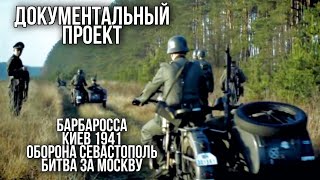


























































![ЛИКВИДАЦИЯ - Документальный Разбор Сериала [ Диверсанты, Жуков, Послевоенная Одесса ]](https://s2.save4k.su/pic/AQQ51VyWpGM/mqdefault.jpg)









