I have been using the Nutrisense app since September 2022 and in today's video, I am going to show you exactly how to use it. I will first show you how to apply a continuous glucose monitor (CGM) and then I will walk you through the Nutrisense app and show you all of its features. We will finish up with some tips and caveats to testing your glucose as a non-diabetic and what to expect.
I've tested all of the non-diabetic continuous glucose monitoring apps out there, and Nutrisense is still my favorite. I pay out of pocket for my own subscription every month.
Some links may be affiliate links, which means I receive a small commission if you purchase through the link. Thanks for your support!
CGM I use: NutriSense:
Get $50 off your first month with code JENNYMITICH: [ Ссылка ]
CGM Covers in Black: [ Ссылка ]
CGM Covers in Multi: [ Ссылка ]
Chapters:
0:00 Intro
1:06 How to Apply the CGM
2:13 Initial Setup of Nutrisense App
3:06 Options under the + sign
4:40 Main Screen Walk-Through
7:10 Adjusting Glucose Range in Settings
7:20 Back to Main Screen Walk-Through
11:46 Profile and Settings
12:03 How to Link Your Wearables to Nutrisense
13:27 Manual Calibration of your CGM
14:53 Special Notes for Using a CGM
Need some support, accountability, and community while doing carnivore? Join the Jenny Mitich Carnivore Community? Check it out here:
Free Membership Link: [ Ссылка ]
Premium Membership Link with 3 Day Free Trial: [ Ссылка ]
*Book a One on One Coaching Call with me and get your questions answered! [ Ссылка ]
Become a Channel Member!
[ Ссылка ]
I'm Jenny and I create content around homemaking, parenting, and self-care.
#carnivore #carnivorediet #carnivoretips #carnivoreresults #cgm #continousglucosemonitoring
Follow the adventure by subscribing here: [ Ссылка ]
Business inquiry? Email me at mamamitich@gmail.com
We are participants in the Amazon Services LLC Associates Program, an affiliate advertising program designed to provide a means for us to earn fees by linking to Amazon.com and affiliated sites.

































































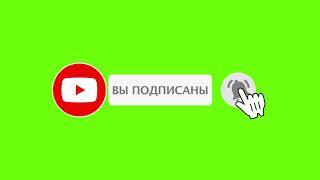





![[ENG SUB] (IZ*ONE VLIVE ) 2019.01.19 - IZ*ONE NEWS 🌏](https://i.ytimg.com/vi/rcZKSgCWryg/mqdefault.jpg)

![LUCAS Renegade [ПЕРЕВОД НА РУССКИЙ Color Coded Lyrics]](https://i.ytimg.com/vi/Bb-8ZttAyuc/mqdefault.jpg)
![ФИНИСТ ПЕРВЫЙ БОГАТЫРЬ [СМОТРЕТЬ ФИЛЬМ]](https://i.ytimg.com/vi/bprXmdPy6bM/mqdefault.jpg)