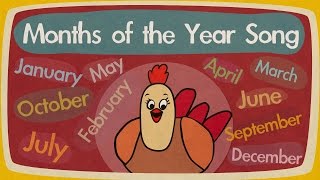How to Enable Disable Data retention in Google Analytics 2018 Google Update
How to Enable Disable Data retention in Google Analytics 2018 Google Update
Recently, all website user receive an Email from Google about the New update of Google 2018. This update will be established on 25th May of 2018. For this changes, all web user can be able to control their own data to keep or delete. Because, by this update of Google Data Retention, Google gives you the right to keep or delete your website Archive Data of any date.
Anybody can easily delete their web archive data by enabling Data Retention option from your Google Analytics. You can set it some very easy and simple steps.
To do this setting you should do At first log in your google analytics account. Then you should go to your Admin option from the left-below section. Then you should select the Tracking info. After selecting the Tracking info you should go to the Data Retention option and set your Data as you want.
Please Subscribe my Channel to get all update from Google.com
To Subscribe my channel Please click on [ Ссылка ]
This video will help you with these sections:
How to Enable Disable Data retention in Google Analytics 2018 Update
How to Enable Disable Data retention
Data retention on/off
Google Data retention
How to enable Data retention
google analytics
data retention
general data protection regulation
tutorial google analytics
data retention gdpr
data retention policy
data retention google analytics
GDP google analytics
Thank you