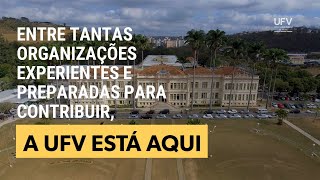Enabling your bookmark bar is a great way to keep your bookmarks visible and organized.
1. Open Chrome
2. Click the 3 dots in the top right hand corner
3. Hover over Bookmarks
4. Select the option that says "Show Bookmarks Bar"
5. Keyboard shortcut CTLR+SHIFT+B
Repeat the above steps to disable/hide.
► HelpCloud is your Go-To Tech Resolution Hub. Our search engine offers answers with resolution and if our search doesn’t find your tech resolution then our supplemental tech support or inquiry services can: www.helpcloud.com
► For immediate support, fill out form here: [ Ссылка ]
► Or call: 1-800-813-5977






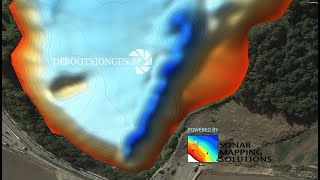





















































![[Maison Faiveley] La nécessaire collaboration de la DSI avec les métiers](https://i.ytimg.com/vi/t2UHB7hNEc4/mqdefault.jpg)