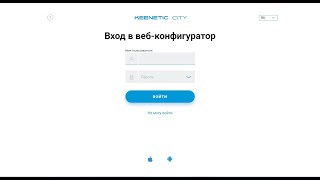This is a Microsoft Word tutorial covering how to use the selection area. The tutor starts off by demonstrating how to select a line, a paragraph and the whole document using the selection area. The tutor then mentions that text and lines can be selected using the shift key and the arrow keys. This is a Microsoft Word tutorial covering the selection area. Ms Word tutorial. How to use the selection area in Microsoft Word. Microsoft Word Selection Area: Tips and Tricks Revealed
#msword
Join this channel to get access to perks:
[ Ссылка ]
Most popular video at the moment:
If you want to support me, check this out: [ Ссылка ]
Online training courses:
[ Ссылка ]
[ Ссылка ]
Playlists for this channel:
Access: [ Ссылка ]
Excel: [ Ссылка ]
Word: [ Ссылка ]
Visio: [ Ссылка ]
Project: [ Ссылка ]
PowerPoint: [ Ссылка ]
Publisher: [ Ссылка ]
OneNote: [ Ссылка ]
Office 365: [ Ссылка ]
#itseasytraining
Classroom based courses can be arranged at [ Ссылка ]
Courses are available through Microsoft Teams, Online and Face to face in the UK
Online courses at [ Ссылка ]
Udemy Courses [ Ссылка ]
Training Guide Books
Excel for New Managers
[ Ссылка ]
Microsoft Project Overview [ Ссылка ]
Microsoft Visio Basic [ Ссылка ]
Very cheap E_books are here:
Excel For New Managers [ Ссылка ]
Microsoft Project Overview [ Ссылка ]
Microsoft Visio Basics [ Ссылка ]
Microsoft Access Introduction [ Ссылка ]
A PowerPoint Overview [ Ссылка ]