Here are the steps to create discounts in VasyERP:
1. Log in to your VasyERP account.
2. Go to the "CRM" module from the main menu.
3. Select "Discounts" from the drop-down list.
4. Click on the "New Discount" button.
5. Enter the discount type and value.
6. Choose the type of discount you want to create: percentage or fixed amount.
7. Set the discount amount or percentage value.
8. Choose the products or product categories that the discount applies to.
9. Set the discount validity period: start and end date.
10. Click on the "Save" button to save the discount.
Once you have created a discount, you can apply it to your sales orders, POS, Selected branched, or invoices by selecting it from the discount drop-down list in the respective forms.
#crmsolutions #discountmanagement #retailstore
































































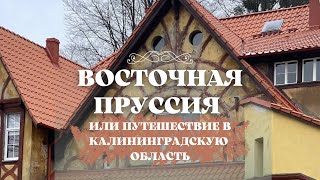




![[4K] Transparent Looks for 2024 | Angelina’s Try-On Haul](https://i.ytimg.com/vi/SU4VoGszC1w/mqdefault.jpg)



