Character customization is a great way to give players a sense of ownership and individuality over the characters in your game. In contemporary gaming, paid player customization is even the cornerstone on which many free-to-play games are built. In this Unity tutorial, we'll go over how to create a simple player customization menu that allows players to change the body color, face color, eye texture, and mouth texture of their character.
► Socials
Twitter: [ Ссылка ]
Discord: [ Ссылка ]
My free web games: [ Ссылка ]
► Get the Character customization script: [ Ссылка ]
► Get the custom Dual Texture shader: [ Ссылка ]
► How to Create UI in Unity: [ Ссылка ]
► How to Create Buttons in Unity: [ Ссылка ]
► Download Unity 3D: [ Ссылка ]
For more educational content on video game development, unity tutorials, and c# programming don't forget to subscribe!
Chapters:
0:00 Introduction
0:42 Scene setup
2:17 Creating the c# script
2:50 Setting the namespaces
3:00 Creating the variables
5:44 Assigning variables in the inspector
6:37 Initializing button functions and assigning them to button UI
8:11 Selecting the eye option
10:08 Setting the customization options
11:03 Setting the eyes text and textures
13:09 Mouth customization
13:43 Selecting the color options
11:03 Setting the eyes text and textures
14:40 Setting the face color and text
17:28 Setting the body color and text
18:14 Setting default options at start
20:24 Saving selected options across sessions
21:31 Outro
····················································································
****
Get a 90% discount on a .fun domain for one year on [ Ссылка ] using the coupon “AIA”
****
♪
#unity3d #unitytutorial #gamedev
Simple Unity Character Customization Tutorial
Теги
unity character customizationunity character creationplayer customizationunityunity3dgame developmentcunity game developmentunity tutorialunity 3dunity game tutorialunity game devunity 3d tutorialgame devunity beginner tutorialhow to make a game in unityunity3d tutoriallearn unityunity for beginnerslearning game developmentlearning unityunity basicshow to make a gameunity beginner scriptinggame development tutorial









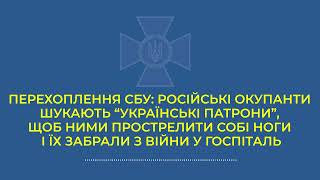

























































![Сила момента. Искусство преображения реальности с помощью осознанности. Джейми Уилкинс [Аудиокнига]](https://i.ytimg.com/vi/DUmbjdBPXjs/mqdefault.jpg)






