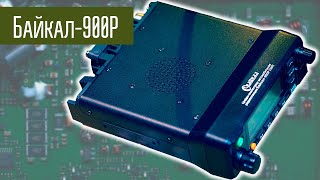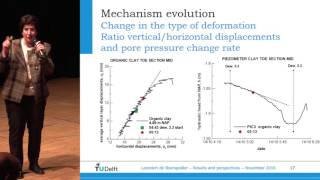New Feature coming out in end of August to early September in 2024! Now you can select multiple dropdown options in a cell!
This video will show how to use it (once when you have the feature) and a couple ways to count the responses.
Here's Google's blog post:
[ Ссылка ]
You can make a copy and try this out yourself:
[ Ссылка ]
*Sighs* I wanted to quickly correct the spot about using SPLIT(), while the method of using TRIM() does work, you can split by the entire delimiter ", " so
=ARRAYFORMULA(SPLIT(C3,", ",FALSE))
Again both work, just could be easier than I had in the video!
⏳Timestamps:
00:00 Introduction
00:27 Google's Blogpost on Multiple Selections Feature
01:27 Creating the Dropdown Validation Rule
02:46 Selecting Multiple Dropdown Options
04:08 Order of Selections
04:53 Multiple Selections for Chip Display Style Only!
05:40 Suggestion: Limit the Number of Selections
06:25 How to Pull Meaningful Data
07:20 Set Up a Formula to Count Each Dropdown
08:50 REGEXMATCH() Function To Count
10:50 REGEXMATCH() Limitation in This Example
15:03 EXACT() With SPLIT() To Search For Each Dropdown
21:17 Conclusions
23:06 End Slides
🗣️Socials:
WEBSITE: [ Ссылка ]
REDDIT: [ Ссылка ]
LINKEDIN: [ Ссылка ]
INSTAGRAM: [ Ссылка ]
Need a Freelancer? Check out my Upwork Profile:
[ Ссылка ]
🎵Music is "WFH" made by me with my solo music project name, Ambiosynthesis
[ Ссылка ]
—
#️⃣
#sheets
#spreadsheet
#googlesheets
#technology