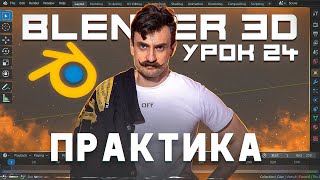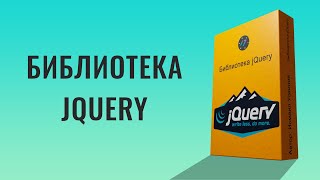Beginner to advanced methods of configuring a PI Point Data Reference Attribute in Asset Framework.
[00:22] Three methods to be discussed in this video
[02:04] -LINK ATTRIBUTE TO PI TAG IN ELEMENT-
[02:29] Assign Default UOM
[02:49] Configure PI Point Data Reference
[03:13] Explicitly set Source Units from PI tag
[04:12] -LINK ATTRIBUTE TO PI TAG IN ELEMENT TEMPLATE-
[04:30] Create new Element Template, Create new Attribute Template
[05:07] Discuss %Server% as Default server
[05:20] Discuss %Element%.%Attribute% as PI tag Substitution Parameters
[05:56] Create new Child Element from Element Template
[06:43] -ADVANCED CONFIGURATIONS-
[07:40] "PI Data Archive" Element with Attribute "Name" contains the name of the PI Data Archive
[08:31] Use %@\PI Data Archive|Name% as the Data server
[09:10] Create Child Attribute Template called "Tag Name" to hold the name of the PI tag for the PI Point Data Reference
[09:21] Link PI Point Data Reference to Child Attribute "Tag Name" using %@.|Tag Name%
[10:01] Override "Tag Name" Attribute in Element, possible to do this in bulk with PI Builder or use String Builder to rebuild "Tag Name" in the Element Template
On Demands PI tag Summary Calcs using Value Retrieval Methods
[ Ссылка ]
Video content is copyright of OSIsoft, LLC © 2018. All rights reserved. Any redistribution or reproduction of part or all of the contents in any form is prohibited other than for your personal and non-commercial use.