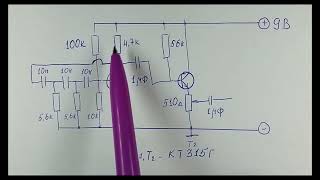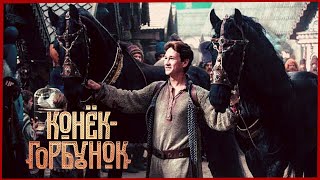Having trouble changing your display or you can't change screen resolution on Windows 11 or Windows 10? In this video, we’ll walk you through simple and effective solutions to fix this issue. Whether you’re using Windows 10, 11, or an older version, these steps will help you get your screen resolution settings back on track.
Disclaimer: The information presented in this video is intended for educational purposes only and is derived from publicly accessible sources. This content is not meant to mislead or violate any regulatory guidelines. Always seek personalized advice from a professional.
Timestamps:
00:00 Introduction
00:08 Common Causes
00:36 Screen/Display Settings
01:00 1: Check Connection
01:33 2: Update Graphics Drivers
02:20 3: Chack For Updates
02:45 4: Restart Your PC
03:15 Outro
#Windows #ScreenResolution #DisplaySettings #TechTips #Windows10
#Windows11 #PCFix #TechSupport #HowTo #TechWolf
Trading Platforms:
👉🏻 Buy Sell & Trade Crypto: [ Ссылка ]
👉🏻 WordPress Themes (Fast Setup): [ Ссылка ]
👉🏻 Blocksy WordPress Theme: [ Ссылка ]
👉🏻 Best Website Hosting: [ Ссылка ]
👉🏻 Best SEO Plugin Free Download: [ Ссылка ]
👉🏻 Best Website Builder: [ Ссылка ]
👉🏻 My Services: [ Ссылка ]
👉🏻 My Blog: [ Ссылка ]
👉🏻 SUPPORT ME: [ Ссылка ]
CREATE WEBSITES (TUTORIALS):
👉🏻 Set Up Hosting + Domain + WordPress: [ Ссылка ]
👉🏻 Photography Website: [ Ссылка ]
👉🏻 Charity Website: [ Ссылка ]
👉🏻 News Website: [ Ссылка ]
Online Shop WordPress Themes:
Gogo - Multipurpose theme: [ Ссылка ]
Th Shop Mania - Online Store: [ Ссылка ]
OneLine - Multipurpose: [ Ссылка ]
Top Store Pro: [ Ссылка ]
Bevro: [ Ссылка ]
Almaira Pro: [ Ссылка ]
Open Shop Pro: [ Ссылка ]
Top Store Pro: [ Ссылка ]
Open Mart Pro: [ Ссылка ]
Big Store Pro: [ Ссылка ]
M-Shop Pro: [ Ссылка ]
Subscribe for more updates!
Like this video and leave a comment below to share your thoughts.









![Футаж — Лучший осенний фон на 1 сентября. Футажи (footages) красивая природа [FullHD]](https://s2.save4k.su/pic/g55OqMguLyk/mqdefault.jpg)