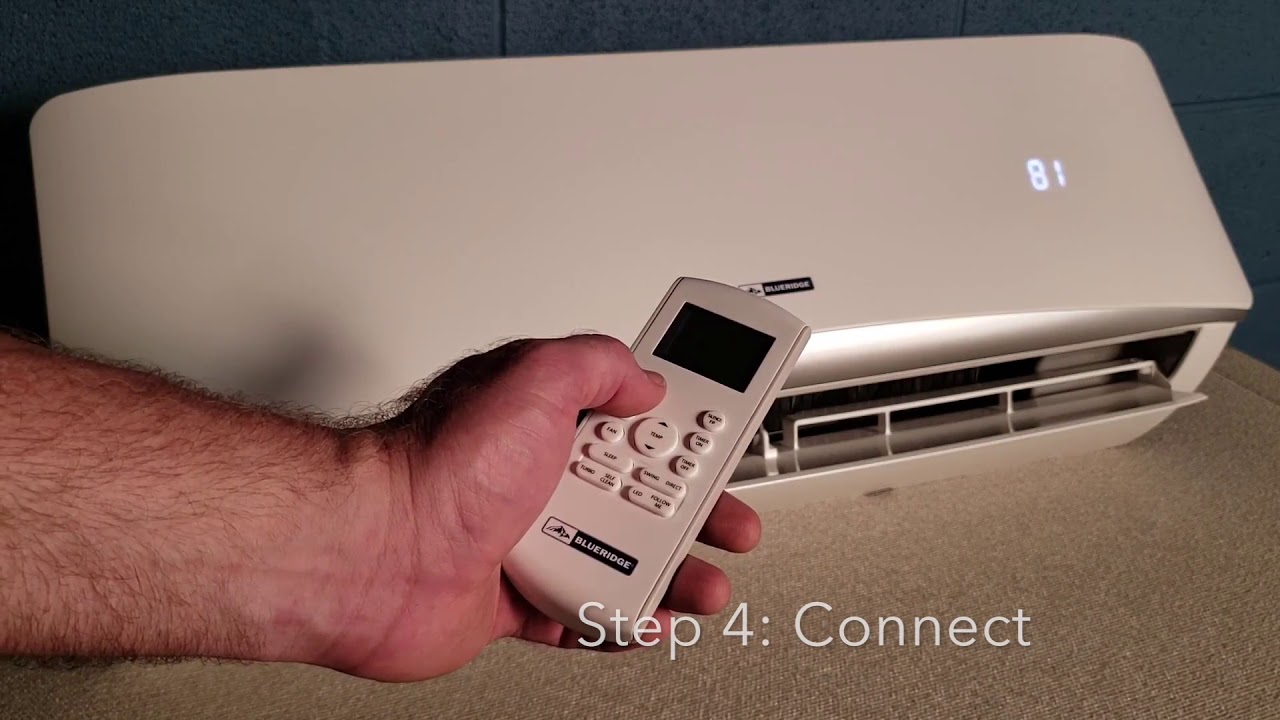Learn how to set up the WiFi App for your Blueridge BM Series Wall Mount Air Handler in just 5 easy steps. Whether you have just installed a WiFi compatible Blueridge Mini-Split or are updating your existing unit for convenience, this video will show you everything you need to know. You’ll be enjoying the features of the WiFi app in no time. This includes powering your mini-split on and off, temperature control, changing fan speed, and more.
Step one is to insert the adapter into your air handler by lifting the cover and plugging it in. You will also attach a QR code sticker for scanning later. Step two is to download the WiFi app from your preferred app store and install it on your phone. Search for NetHome Plus and click install. You will then register your device online by following the instructions in the app. Step four is connecting to device on your home’s WiFi network. You will use the unit’s remote to begin the process as well as your phone and the QR code from Step 1. The fifth, and final, step is using your new app to control your Blueridge Air Conditioner. Change settings and program your mini-split easily on your phone!
Thank you for purchasing a Blueridge Mini-Split! If you have questions or need further assistance with installing or using your WiFi app, please contact our experts online at [ Ссылка ]
For complete product details, visit [ Ссылка ]