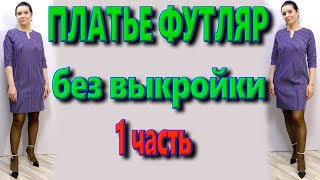In this video today we will see how to know if your iPhone is unlocked. We will be looking at how to do by using SIM card or without sim card)
This video also answers some of the queries below:
How to know if iPhone is unlocked
How to tell iPhone is unlocked
How to check if iPhone is unlocked imei
How to check if iPhone is unlocked without sim
check if iphone is unlocked free
can i check if my iphone is unlocked by imei
iphone carrier check free
iphone imei check
how to check if iphone is factory unlocked iOS 14 and above
Hello everyone and welcome to my YouTube channel and today in this video we will see how to tell if an iPhone is unlocked. But before this if you have not subscribed to my YouTube channel then please consider subscribing to my channel and hit on the bell icon to get notification of our latest videos for free.
Now if you have bought your iPhone for full price then it must be unlocked but if you have taken your iPhone from a carrier on installment basis then it might be unlocked.
Using Different SIM cards
The best method for this one is to use different sim cards to call.
Eject the sim which you have used right now and then insert another one. Try to call if you can make a call then the iPhone is unlocked.
The other thing which you can do if you have iOS 14 or above then:
1. Go to “Settings”.
2. Scroll down and go to “General”.
3. Tap on “About”.
4. Scroll down and check for “carrier lock” and if you see No SIM restrictions then the iPhone is unlocked.
You can also use IMEI number of your iphone and use it online to check your SIM status.
1. To check your IMEI number, go to “Settings”.
2. Go to “General”.
3. Select “About”.
4. Scroll down and you will be able to see your IMEI number.
5. Now let’s open a site called iphoneimei.net/check-imei
6. Then enter the IMEI number of your phone and then click on “Check my IMEI”.
7. Then you can see the SIM lock status at the end
You can also check the following videos:
Play store not downloading apps
[ Ссылка ]
iPhone can not find Bluetooth devices
[ Ссылка ]
How to clear cache, cookies, history and app cache in iPhone
[ Ссылка ]
How to set contact photo in Samsung
[ Ссылка ]
WiFi of iPhone disconnects when it goes to sleep mode
[ Ссылка ]













![[ACCOJE] True Jeju cosmetics, Accoje](https://s2.save4k.su/pic/h-kZGx1c09E/mqdefault.jpg)












































![Glasschiebetür montieren - an Maueröffnung mit oder ohne Zarge [Anleitung] | BAUHAUS Workshop](https://s2.save4k.su/pic/YPMXUO-wAik/mqdefault.jpg)